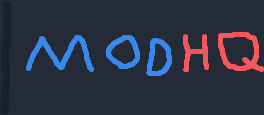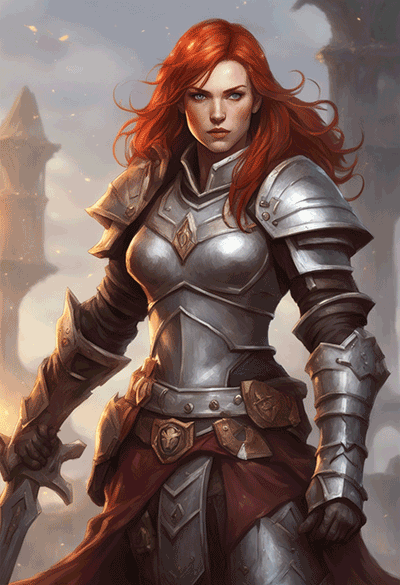Dunadan wrote: ↑
May 25th, 2024, 11:37
UltraFan123 wrote: ↑
May 25th, 2024, 08:19
However, after fixing this now I am facing another issue, and it's the following message on the text log; "Error updating Sound.json: Exception setting "683b7353-81c3-4f87-b862-92dcd91f69ff": "The property '683b7353-81c3-4f87-b862-92dcd91f69ff' cannot be found on this object. Verify that the property exists and can be set."
Now I genuinely don't know what to do, so I would appreciate some help.
Interesting... are you performing the mod installation on a brand new install of the game? Have you started/run the game and created a new game, advancing at least to the loading of the prologue scene at the festival square at least once? Are you trying to play the game in English, or some other language? If you can, DM me your log file from the mod install, as well as your Sound.json file from the <main game install>\Wrath_data\StreamingAssets\Localization folder.
I had originally downloaded the 1.0 version of the mod that I found on the BasedMods site, and since I'm a dumbass everything went wrong with the way I installed it and I forgot to make backups of the replaced files. lol
So what I did was uninstall the game and reinstall it again, and this time I tried it with the newest version of the mod. And that is when I began to see the issue with the Sound file.
However, that was when I also noticed that my version of Wrath of the Righteous was the outdated 2.1.4 that I had since last year, so I imagined that perhaps that had something to do with it since GOG doesn't automatically update your games the way Steam does, so right now I'm in the process of getting the updated 2.2.4 version and I will try to add the mod once again.
If the issues persist I will DM you the files you ask, I just want to try one more time to see if I can fix the issue from my end.