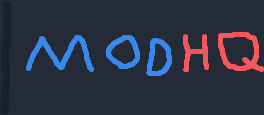I'm not sure why you would tempt Owlcat like that.Dunadan wrote: ↑ May 22nd, 2024, 16:41For what it's worth, I don't expect the upcoming DLC to break anything.
Official HQ review of El Matador is live, check it out: viewtopic.php?p=103777-el-matador
We have a Steam curator now. You should be following it. https://store.steampowered.com/curator/44994899-RPGHQ/
Support RPGHQ
HQ doesn't use ads or trackers; we rely entirely on donations from the community to fund operations and development. This independence ensures we can continue without any outside interference.
Click here to see donation options.
HQ doesn't use ads or trackers; we rely entirely on donations from the community to fund operations and development. This independence ensures we can continue without any outside interference.
Click here to see donation options.
Wokeless Wrath 1.5 — Pathfinder: Wrath Of The Righteous
Moderator: Mod Janitor
-
Acrux

- Turtle

- Posts: 2452
- Joined: Feb 8, '23
Like my posts? Consider a donation: PayPal
Hate my posts? Consider a donation: PayPal
Indifferent to my posts? Consider a donation: PayPal
Hate my posts? Consider a donation: PayPal
Indifferent to my posts? Consider a donation: PayPal
Tags:
-
BBash87

- Posts: 8
- Joined: May 21, '24
hey me again, quick question mr author. you say to put the files in the main game folder, my question is if they just have to sit there or if I need to put them where each file is? to better explain this my game is downloaded through steam so everything falls under the usual file path but mine ends in Steamlibray/steamapps/common/pathfinder second adventure.
everything falls under that, the mod foulder, WoTR exe, basically everything.
everything falls under that, the mod foulder, WoTR exe, basically everything.
-
Dunadan

- Posts: 81
- Joined: May 8, '24
Delete that download and go with the new ones! I've updated the post. The whole package is now broken down into 4 separate 'modules' that are much easier to install (and uninstall). Full installation directions are provided in the ReadMe within the mod RAR files.BBash87 wrote: ↑ May 22nd, 2024, 22:43hey me again, quick question mr author. you say to put the files in the main game folder, my question is if they just have to sit there or if I need to put them where each file is? to better explain this my game is downloaded through steam so everything falls under the usual file path but mine ends in Steamlibray/steamapps/common/pathfinder second adventure.
everything falls under that, the mod foulder, WoTR exe, basically everything.
-
Dunadan

- Posts: 81
- Joined: May 8, '24
As promised, the updated files are now available! I've updated the main post. The mod is now broken down into 4 separate 'modules'. When you download the mod RAR files and extract them, navigate to the /Modifications/<WokelessModName>/Localization/enGB.json file. That's where you'll find all the text lines for translation. Once you have them all translated send them back to me by PM and I'll upload a German version!Sunsetdrive wrote: ↑ May 21st, 2024, 12:39Very cool, i'll be sure to be on the lookout the next couple of days.Dunadan wrote: ↑ May 21st, 2024, 02:47I have no problem whatsoever with anyone doing a language translation of my English files. Give me a couple days to get the new packages up and I'll be in touch. Once those are deployed, it'll be very simple for you to find and access the necessary files with the dialog for translation.Sunsetdrive wrote: ↑ May 20th, 2024, 17:43I created an account for RPGHQ just so I can say thank you very much!
By the way, since this is only for the English version, would it be possible to help create a German version of this mod? I have some experience with translating games (Witch Hunt, Skinwalker Hunt, and Russia Battlegrounds), and I am in the German translation group for Skywind. I could translate your files and then send them back to you for integration.
-
BBash87

- Posts: 8
- Joined: May 21, '24
Downloaded new files, still feel like a caveman looking at the strange box, please advise lolDunadan wrote: ↑ May 23rd, 2024, 00:50Delete that download and go with the new ones! I've updated the post. The whole package is now broken down into 4 separate 'modules' that are much easier to install (and uninstall). Full installation directions are provided in the ReadMe within the mod RAR files.BBash87 wrote: ↑ May 22nd, 2024, 22:43hey me again, quick question mr author. you say to put the files in the main game folder, my question is if they just have to sit there or if I need to put them where each file is? to better explain this my game is downloaded through steam so everything falls under the usual file path but mine ends in Steamlibray/steamapps/common/pathfinder second adventure.
everything falls under that, the mod foulder, WoTR exe, basically everything.
I have a Mods folder there but most of my mods are installed through unity I'm completely unsure where all these files go.
your readme makes it sound like as soon as I extract to the host fold that "mods" sits in it should start replacing files but that's not how my files are set up apparantly
-
Dunadan

- Posts: 81
- Joined: May 8, '24
Did you read the ReadMe files in the RARs? I thought I explained the process pretty well in there....BBash87 wrote: ↑ May 23rd, 2024, 02:10Downloaded new files, still feel like a caveman looking at the strange box, please advise lolDunadan wrote: ↑ May 23rd, 2024, 00:50Delete that download and go with the new ones! I've updated the post. The whole package is now broken down into 4 separate 'modules' that are much easier to install (and uninstall). Full installation directions are provided in the ReadMe within the mod RAR files.BBash87 wrote: ↑ May 22nd, 2024, 22:43hey me again, quick question mr author. you say to put the files in the main game folder, my question is if they just have to sit there or if I need to put them where each file is? to better explain this my game is downloaded through steam so everything falls under the usual file path but mine ends in Steamlibray/steamapps/common/pathfinder second adventure.
everything falls under that, the mod foulder, WoTR exe, basically everything.
I have a Mods folder there but most of my mods are installed through unity I'm completely unsure where all these files go.
your readme makes it sound like as soon as I extract to the host fold that "mods" sits in it should start replacing files but that's not how my files are set up apparantly
Extract the contents of each RAR to the Owlcat local folder where savegames, mods, game settings files etc are located. On Windows systems, this folder is usually C:\Users\<Username>\AppData\LocalLow\Owlcat Games\Pathfinder Wrath Of The Righteous. The contents of the RARs are a ReadMe file, the "OwlcatModificationManagerSettings.json" file, and a folder entitled 'Modifications'.
If you do not have any OwlcatModifications mods installed yet, you won't have a "OwlcatModificationManagerSettings.json" at this location, and there shouldn't be a 'Modifications' folder.
If you DO already have the 'Modifications' folder and "OwlcatModificationManagerSettings.json" at this location, then you should just extract the 'Modifications' folder from the mod RAR to the location (it won't overwrite anything because there is a unique mod-name folder in the 'Modifications' folder of the RAR) and then edit the "OwlcatModificationManagerSettings.json" to include the mod in the list of 'EnabledModifications' (as per the instructions in the ReadMe).
For the No Alphabets and Sosiel/Trever mods, that's all you have to do.
For the Anevian and Seelie mods, you have extra steps to install the new audio files.
After extracting the mod RARs to the specified location, navigate to the following folder:
C:\Users\<Username>\AppData\LocalLow\Owlcat Games\Pathfinder Wrath Of The Righteous\Modifications\<mod_name>\~Sound\SoundBanks
Copy whatever BNK files that are in this folder (either Anevian.bnk for the Anevian mod, or Seelie.bnk and SeelieBanter.bnk for the Seelie mod) to the main game audio BNK file location, which is usually \<main_Wrath_install_folder>\Wrath_Data\StreamingAssets\Audio\GeneratedSoundBanks\Windows
Now you have to select which additional file you want to use, because there's a choice based on whether someone wants to run ONLY the Anevian mod, ONLY the Seelie mod, or BOTH the Anevian and Seelie mods together. Make that choice and copy the appropriate 'AnevSeel.bnk' file to the same folder as the other BNK files.
Now navigate back a folder in the mod folders to get to C:\Users\<Username>\AppData\LocalLow\Owlcat Games\Pathfinder Wrath Of The Righteous\Modifications\<mod_name>\~Sound, and execute the 'modify_sound.bat' file. This file automatically patches the main game Sound.json file so that the game will use the new soundbanks you just installed instead of the vanilla soundbanks. It creates a couple backups of our original Sound.json. The Sound.json and backups made are all stored at the default Sound.json folder: \<main_Wrath_install_folder>\Wrath_Data\StreamingAssets\Localization
And that's it.
Last edited by Dunadan on May 23rd, 2024, 02:36, edited 1 time in total.
-
BBash87

- Posts: 8
- Joined: May 21, '24
I think where I'm hitting the snag is how Steam parses its files. So instead of appdata>locallow yada yada. My files fall under steam library apps etc to a final fold called "pathfinder second adventure" which has my mods file but not the .json script for the mods. my unity mod manager knows where that is but I don't. I have put the modifications folder of each file into my Mod's file i'm just asking if you think that is sufficient or if I need to put them all nested further into my files. I honestly very rarely manually mod anything on my computer.Dunadan wrote: ↑ May 23rd, 2024, 02:34Did you read the ReadMe files in the RARs? I thought I explained the process pretty well in there....BBash87 wrote: ↑ May 23rd, 2024, 02:10Downloaded new files, still feel like a caveman looking at the strange box, please advise lolDunadan wrote: ↑ May 23rd, 2024, 00:50
Delete that download and go with the new ones! I've updated the post. The whole package is now broken down into 4 separate 'modules' that are much easier to install (and uninstall). Full installation directions are provided in the ReadMe within the mod RAR files.
I have a Mods folder there but most of my mods are installed through unity I'm completely unsure where all these files go.
your readme makes it sound like as soon as I extract to the host fold that "mods" sits in it should start replacing files but that's not how my files are set up apparantly
Extract the contents of each RAR to the Owlcat local folder where savegames, mods, game settings files etc are located. On Windows systems, this folder is usually C:\Users\<Username>\AppData\LocalLow\Owlcat Games\Pathfinder Wrath Of The Righteous. The contents of the RARs are a ReadMe file, the "OwlcatModificationManagerSettings.json" file, and a folder entitled 'Modifications'.
If you do not have any OwlcatModifications mods installed yet, you won't have a "OwlcatModificationManagerSettings.json" at this location, and there shouldn't be a 'Modifications' folder.
If you DO already have the 'Modifications' folder and "OwlcatModificationManagerSettings.json" at this location, then you should just extract the 'Modifications' folder from the mod RAR to the location (it won't overwrite anything because there is a unique mod-name folder in the 'Modifications' folder of the RAR) and then edit the "OwlcatModificationManagerSettings.json" to include the mod in the list of 'EnabledModifications' (as per the instructions in the ReadMe).
For the No Alphabets and Sosiel/Trever mods, that's all you have to do.
For the Anevian and Seelie mods, you have extra steps to install the new audio files.
After extracting the mod RARs to the specified location, navigate to the following folder:
C:\Users\<Username>\AppData\LocalLow\Owlcat Games\Pathfinder Wrath Of The Righteous\Modifications\<mod_name>\~Sound\SoundBanks
Copy whatever BNK files that are in this folder (either Anevian.bnk for the Anevian mod, or Seelie.bnk and SeelieBanter.bnk for the Seelie mod) to the main game audio BNK file location, which is usually \<main_Wrath_install_folder>\Wrath_Data\StreamingAssets\Audio\GeneratedSoundBanks\Windows
Now you have to select which additional file you want to use, because there's a choice based on whether someone wants to run ONLY the Anevian mod, ONLY the Seelie mod, or BOTH the Anevian and Seelie mods together. Make that choice and copy the appropriate 'AnevSeel.bnk' file to the same folder as the other BNK files.
Now navigate back a folder in the mod folders to get to C:\Users\<Username>\AppData\LocalLow\Owlcat Games\Pathfinder Wrath Of The Righteous\Modifications\<mod_name>\~Sound, and execute the 'modify_sound.bat' file. This file automatically patches the main game Sound.json file so that the game will use the new soundbanks you just installed instead of the vanilla soundbanks. It creates a couple backups of our original Sound.json. The Sound.json and backups made are all stored at the default Sound.json folder: \<main_Wrath_install_folder>\Wrath_Data\StreamingAssets\Localization
And that's it.
-
BBash87

- Posts: 8
- Joined: May 21, '24
The audio instructions were super clear BTW I could find those files NP
-
BBash87

- Posts: 8
- Joined: May 21, '24
I take it back just did a test run, Names changes, picturs, models and voices did not
-
Dunadan

- Posts: 81
- Joined: May 8, '24
My guy, the snag you're hitting isn't how Steam "parses the files", I don't think.BBash87 wrote: ↑ May 23rd, 2024, 02:46I think where I'm hitting the snag is how Steam parses its files. So instead of appdata>locallow yada yada. My files fall under steam library apps etc to a final fold called "pathfinder second adventure" which has my mods file but not the .json script for the mods. my unity mod manager knows where that is but I don't. I have put the modifications folder of each file into my Mod's file i'm just asking if you think that is sufficient or if I need to put them all nested further into my files. I honestly very rarely manually mod anything on my computer.Dunadan wrote: ↑ May 23rd, 2024, 02:34Did you read the ReadMe files in the RARs? I thought I explained the process pretty well in there....BBash87 wrote: ↑ May 23rd, 2024, 02:10
Downloaded new files, still feel like a caveman looking at the strange box, please advise lol
I have a Mods folder there but most of my mods are installed through unity I'm completely unsure where all these files go.
your readme makes it sound like as soon as I extract to the host fold that "mods" sits in it should start replacing files but that's not how my files are set up apparantly
Extract the contents of each RAR to the Owlcat local folder where savegames, mods, game settings files etc are located. On Windows systems, this folder is usually C:\Users\<Username>\AppData\LocalLow\Owlcat Games\Pathfinder Wrath Of The Righteous. The contents of the RARs are a ReadMe file, the "OwlcatModificationManagerSettings.json" file, and a folder entitled 'Modifications'.
If you do not have any OwlcatModifications mods installed yet, you won't have a "OwlcatModificationManagerSettings.json" at this location, and there shouldn't be a 'Modifications' folder.
If you DO already have the 'Modifications' folder and "OwlcatModificationManagerSettings.json" at this location, then you should just extract the 'Modifications' folder from the mod RAR to the location (it won't overwrite anything because there is a unique mod-name folder in the 'Modifications' folder of the RAR) and then edit the "OwlcatModificationManagerSettings.json" to include the mod in the list of 'EnabledModifications' (as per the instructions in the ReadMe).
For the No Alphabets and Sosiel/Trever mods, that's all you have to do.
For the Anevian and Seelie mods, you have extra steps to install the new audio files.
After extracting the mod RARs to the specified location, navigate to the following folder:
C:\Users\<Username>\AppData\LocalLow\Owlcat Games\Pathfinder Wrath Of The Righteous\Modifications\<mod_name>\~Sound\SoundBanks
Copy whatever BNK files that are in this folder (either Anevian.bnk for the Anevian mod, or Seelie.bnk and SeelieBanter.bnk for the Seelie mod) to the main game audio BNK file location, which is usually \<main_Wrath_install_folder>\Wrath_Data\StreamingAssets\Audio\GeneratedSoundBanks\Windows
Now you have to select which additional file you want to use, because there's a choice based on whether someone wants to run ONLY the Anevian mod, ONLY the Seelie mod, or BOTH the Anevian and Seelie mods together. Make that choice and copy the appropriate 'AnevSeel.bnk' file to the same folder as the other BNK files.
Now navigate back a folder in the mod folders to get to C:\Users\<Username>\AppData\LocalLow\Owlcat Games\Pathfinder Wrath Of The Righteous\Modifications\<mod_name>\~Sound, and execute the 'modify_sound.bat' file. This file automatically patches the main game Sound.json file so that the game will use the new soundbanks you just installed instead of the vanilla soundbanks. It creates a couple backups of our original Sound.json. The Sound.json and backups made are all stored at the default Sound.json folder: \<main_Wrath_install_folder>\Wrath_Data\StreamingAssets\Localization
And that's it.
A typical Windows installation of Wrath sets up two folder structures.
The first is the one in the main Steam folder (the one you're referring to) which includes the main game data files.
But the game also creates a 'local' folder structure (under
C:\Users\<Username>\AppData\LocalLow\Owlcat Games\Pathfinder Wrath Of The Righteous\) which is where Savegames are stored, and some settings files, AND (most importantly) mods made under the 'Owlcat Modifications template' paradigm.
It might be the case that you're not seeing your C:\Users\<Username>\AppData folder, because I think it's a hidden folder by default in Windows. You need to set up your Folder Options to show all hidden files and folders if that's the case. Google and ChatGPT are your friend to help figure that out if that's what you need to do.
Last edited by Dunadan on May 23rd, 2024, 03:53, edited 2 times in total.
-
BBash87

- Posts: 8
- Joined: May 21, '24
well I don't know what its called the .json file but my computer only sees your .json's or nothing at all for OwlcatModificationManagerSettings.json
I do have hidden files set to show, I did track down my locallow file but still no luck there
I do have hidden files set to show, I did track down my locallow file but still no luck there
So, download the noAlphabets,seelie,sosieltrever and anevian files since the download button on the top doesn't work anymore, right?Dunadan wrote: ↑ May 23rd, 2024, 00:53As promised, the updated files are now available! I've updated the main post. The mod is now broken down into 4 separate 'modules'. When you download the mod RAR files and extract them, navigate to the /Modifications/<WokelessModName>/Localization/enGB.json file. That's where you'll find all the text lines for translation. Once you have them all translated send them back to me by PM and I'll upload a German version!Sunsetdrive wrote: ↑ May 21st, 2024, 12:39Very cool, i'll be sure to be on the lookout the next couple of days.Dunadan wrote: ↑ May 21st, 2024, 02:47
I have no problem whatsoever with anyone doing a language translation of my English files. Give me a couple days to get the new packages up and I'll be in touch. Once those are deployed, it'll be very simple for you to find and access the necessary files with the dialog for translation.

Jews will call you an antisemite but never a liar.
-
rusty_shackleford

- Site Admin
- Posts: 11879
- Joined: Feb 2, '23
- Gender: Watermelon
I believe the modders use it as a work around for the lack of multiple files uploading. The current modhq stuff is on life support while I work on the new site, so, apologies for poor UX.Sunsetdrive wrote: ↑ May 23rd, 2024, 10:56So, download the noAlphabets,seelie,sosieltrever and anevian files since the download button on the top doesn't work anymore, right?Dunadan wrote: ↑ May 23rd, 2024, 00:53As promised, the updated files are now available! I've updated the main post. The mod is now broken down into 4 separate 'modules'. When you download the mod RAR files and extract them, navigate to the /Modifications/<WokelessModName>/Localization/enGB.json file. That's where you'll find all the text lines for translation. Once you have them all translated send them back to me by PM and I'll upload a German version!Sunsetdrive wrote: ↑ May 21st, 2024, 12:39
Very cool, i'll be sure to be on the lookout the next couple of days.

Oh, no worries, I'm new on this site, so I wasn't familiar how the site works. I'll look at the bottom of the posts for the downloads in the future.rusty_shackleford wrote: ↑ May 23rd, 2024, 11:00I believe the modders use it as a work around for the lack of multiple files uploading. The current modhq stuff is on life support while I work on the new site, so, apologies for poor UX.Sunsetdrive wrote: ↑ May 23rd, 2024, 10:56So, download the noAlphabets,seelie,sosieltrever and anevian files since the download button on the top doesn't work anymore, right?Dunadan wrote: ↑ May 23rd, 2024, 00:53
As promised, the updated files are now available! I've updated the main post. The mod is now broken down into 4 separate 'modules'. When you download the mod RAR files and extract them, navigate to the /Modifications/<WokelessModName>/Localization/enGB.json file. That's where you'll find all the text lines for translation. Once you have them all translated send them back to me by PM and I'll upload a German version!

Jews will call you an antisemite but never a liar.
-
Dunadan

- Posts: 81
- Joined: May 8, '24
I fixed the post so that now, at least, when you click the initial 'Download' button, it takes you to the Downloads section of the page.Sunsetdrive wrote: ↑ May 23rd, 2024, 11:03Oh, no worries, I'm new on this site, so I wasn't familiar how the site works. I'll look at the bottom of the posts for the downloads in the future.
Last edited by Dunadan on May 23rd, 2024, 12:46, edited 1 time in total.
-
Xenich

- Posts: 1392
- Joined: Feb 24, '24
If you are interested.
I haven't toyed with it much, but MSI creation is a solution to making your mod installs easier. In the past it was a pain to create them yourself for the non-programmer, but there are utils now that make it really easy to package your files and then run installs avoiding some of the issues with user installs.
Anyway, this is a free utility that can implement complex installations and it is pretty user friendly.
https://www.masterpackager.com/
Basically, you take snapshots of your structure, then you can modify the MSI for file placement, etc... (can even do registry entries if you like).
I think for mod installs, it should be pretty easy to just create your snapshot of your file structures and then apply them as you need. This should I think make releases extremely simple. Not sure if it has structure checks or the like (ie dealing with varying file stuctures depending on game version release with steam/gog/etc...).
If not, well.... someone may find this a useful tool.
I haven't toyed with it much, but MSI creation is a solution to making your mod installs easier. In the past it was a pain to create them yourself for the non-programmer, but there are utils now that make it really easy to package your files and then run installs avoiding some of the issues with user installs.
Anyway, this is a free utility that can implement complex installations and it is pretty user friendly.
https://www.masterpackager.com/
Basically, you take snapshots of your structure, then you can modify the MSI for file placement, etc... (can even do registry entries if you like).
I think for mod installs, it should be pretty easy to just create your snapshot of your file structures and then apply them as you need. This should I think make releases extremely simple. Not sure if it has structure checks or the like (ie dealing with varying file stuctures depending on game version release with steam/gog/etc...).
If not, well.... someone may find this a useful tool.
-
Dunadan

- Posts: 81
- Joined: May 8, '24
Dammit, I forgot a key element of the installation and left it out of the instructions! I'll have to update the files and reupload them
For those that are computer-savvy and already have the new files, here's the part I forgot to add to the instructions:
You have to open and edit the 'modify_sound.ps1' PowerShell script in the '\Modifications\<mod_name>\~Sound\Sound.json_patcher\' folder. In this file you'll find the following line right at the top:
# Define the main game directory and localization directory
$MainGameDir = "D:\Games\Steam\steamapps\common\Pathfinder Second Adventure" #YOUR MAIN GAME DIR HERE (i.e. "C:\Steam\steamapps\common\Pathfinder Second Adventure")
You need to change the "D:\Games\Steam\steamapps\common\Pathfinder Second Adventure" to whatever your main game install folder is.
Sorry about this folks!
For those that are computer-savvy and already have the new files, here's the part I forgot to add to the instructions:
You have to open and edit the 'modify_sound.ps1' PowerShell script in the '\Modifications\<mod_name>\~Sound\Sound.json_patcher\' folder. In this file you'll find the following line right at the top:
# Define the main game directory and localization directory
$MainGameDir = "D:\Games\Steam\steamapps\common\Pathfinder Second Adventure" #YOUR MAIN GAME DIR HERE (i.e. "C:\Steam\steamapps\common\Pathfinder Second Adventure")
You need to change the "D:\Games\Steam\steamapps\common\Pathfinder Second Adventure" to whatever your main game install folder is.
Sorry about this folks!
Last edited by Dunadan on May 23rd, 2024, 22:45, edited 1 time in total.
-
Dunadan

- Posts: 81
- Joined: May 8, '24
The only problem with this is that people are (rightfully so) fairly suspicious of EXE/MSI files and the like because who knows what's in them. That's why I went the way I did with batch (BAT) and PowerShell script (PS1) files... they can be examined with any regular text editor like Notepad to see what's in them.Xenich wrote: ↑ May 23rd, 2024, 18:17If you are interested.
I haven't toyed with it much, but MSI creation is a solution to making your mod installs easier. In the past it was a pain to create them yourself for the non-programmer, but there are utils now that make it really easy to package your files and then run installs avoiding some of the issues with user installs.
Anyway, this is a free utility that can implement complex installations and it is pretty user friendly.
https://www.masterpackager.com/
Basically, you take snapshots of your structure, then you can modify the MSI for file placement, etc... (can even do registry entries if you like).
I think for mod installs, it should be pretty easy to just create your snapshot of your file structures and then apply them as you need. This should I think make releases extremely simple. Not sure if it has structure checks or the like (ie dealing with varying file stuctures depending on game version release with steam/gog/etc...).
If not, well.... someone may find this a useful tool.
-
heihuzi

- Posts: 3
- Joined: May 22, '24
When I run the modify_sound.bat in the last step to install the sound files, I get a "No mod JSON file found".
The vanilla backup is created successfully thou.
Am I missing anything?
The vanilla backup is created successfully thou.
Am I missing anything?
-
rusty_shackleford

- Site Admin
- Posts: 11879
- Joined: Feb 2, '23
- Gender: Watermelon
@Dunadan I don't have much knowledge modding content like this with Unity, but my prior Unity mods all used the Unity Mod Manager which let me distribute it as a simple zip file. Does your mod do something it doesn't support?
-
Dunadan

- Posts: 81
- Joined: May 8, '24
I'll message you by DM.heihuzi wrote: ↑ May 24th, 2024, 01:32When I run the modify_sound.bat in the last step to install the sound files, I get a "No mod JSON file found".
The vanilla backup is created successfully thou.
Am I missing anything?
-
Dunadan

- Posts: 81
- Joined: May 8, '24
Admittedly the UMM mod paradigm seems to be a bit more user friendly than the OMT mod paradigm that I'm using (Owlcat Modifications Template). However, creating an OMT mod is much easier and more intuitive (for me, anyway) than creating a UMM mod. That's the reason I went with OMT. I'm not a coder. The coding I did for this mod is the extent of my limited abilitiesrusty_shackleford wrote: ↑ May 24th, 2024, 01:36@Dunadan I don't have much knowledge modding content like this with Unity, but my prior Unity mods all used the Unity Mod Manager which let me distribute it as a simple zip file. Does your mod do something it doesn't support?
If someone with the requisite knowledge and ability wanted to extract the content from my mods and make UMM packages out of them and send them back to me for upload to the main post, I certainly wouldn't be annoyed
Last edited by Dunadan on May 24th, 2024, 01:45, edited 3 times in total.
-
Hurtyy

- Posts: 14
- Joined: May 24, '24
Hello, I discovered this forum and mod thanks to the sperg out on the subreddit about it and I just wanted to say I really appreciate it. You addressed the same complains I had with the wokeness of this game. You should consider posting this mod on the Basedmods site so it can have a greater reach.
-
machnizedTerror

- Posts: 217
- Joined: Mar 15, '24
I think I saw this posted somewhere on 4ch before.Godjjjita wrote: ↑ May 18th, 2024, 18:19I remember a time were 4chan was right wing, how did the lefties infiltrate that?The Jester wrote: ↑ May 18th, 2024, 14:28Your mod caused lots of butthurt for /v/ trannies kek.
https://boards.4chan.org/v/thread/676755018
Apparently Moot, the Original Admin of 4ch, decided to become a lefty because he wanted to work at Google/ Tech in California, and left the site to lefties, and now 4ch has become a fbi honeypot.
-
Acrux

- Turtle

- Posts: 2452
- Joined: Feb 8, '23
Show usHurtyy wrote: ↑ May 24th, 2024, 08:41Hello, I discovered this forum and mod thanks to the sperg out on the subreddit about it
-
Dunadan

- Posts: 81
- Joined: May 8, '24
Hey all,
Despite my best efforts to ensure that the packages were working properly, I have had reports from people that have demonstrated flaws in my packaging. My sincerest apologies.
An issue I have found is with the 'modify_sound.bat' file packaged with the mods that contain new audio elements ('WW_Anevian' and 'WW_Seelie').
The contents of the modify_sound.bat file should be as follows:
The problem was due to the fact that I moved some stuff around before packaging and I didn't realize the BAT needed to have the:
REM Change to the directory containing the PowerShell script and JSON files
cd /d "%PATCHER_DIR%"
lines in order to reflect the slightly different folder structure I used for packaging the mod after writing the code for the BAT and PS1 script.
This fix should solve the "No mod JSON file found" error message some have reported when trying to execute the 'modify_sound.bat' file @Sunsetdrive @heihuzi .
Again, my apologies.
Despite my best efforts to ensure that the packages were working properly, I have had reports from people that have demonstrated flaws in my packaging. My sincerest apologies.
An issue I have found is with the 'modify_sound.bat' file packaged with the mods that contain new audio elements ('WW_Anevian' and 'WW_Seelie').
The contents of the modify_sound.bat file should be as follows:
Code: Select all
@echo off
REM Define paths
setlocal
set MOD_DIR=%~dp0
set PATCHER_DIR=%MOD_DIR%Sound.json_patcher
REM Change to the directory containing the PowerShell script and JSON files
cd /d "%PATCHER_DIR%"
REM Execute PowerShell script
PowerShell -NoProfile -ExecutionPolicy Bypass -File "modify_sound.ps1"
pause
REM Change to the directory containing the PowerShell script and JSON files
cd /d "%PATCHER_DIR%"
lines in order to reflect the slightly different folder structure I used for packaging the mod after writing the code for the BAT and PS1 script.
This fix should solve the "No mod JSON file found" error message some have reported when trying to execute the 'modify_sound.bat' file @Sunsetdrive @heihuzi .
Again, my apologies.
Last edited by Dunadan on May 24th, 2024, 12:49, edited 4 times in total.
-
Dunadan

- Posts: 81
- Joined: May 8, '24
Unfortunately, problems with the install packaging persist for some.
I have deactivated downloads until further notice while I figure out a different mod installation/distribution paradigm.
I have deactivated downloads until further notice while I figure out a different mod installation/distribution paradigm.
-
rusty_shackleford

- Site Admin
- Posts: 11879
- Joined: Feb 2, '23
- Gender: Watermelon
If nobody else helps you, I'll give you a hand with this tomorrow.Dunadan wrote: ↑ May 24th, 2024, 15:12I have deactivated downloads until further notice while I figure out a different mod installation/distribution paradigm.
-
Hurtyy

- Posts: 14
- Joined: May 24, '24
The post was ironically removed and the account banned by Reddit for some reason because the universe has a sense of humor apparently but here:Acrux wrote: ↑ May 24th, 2024, 11:15Show usHurtyy wrote: ↑ May 24th, 2024, 08:41Hello, I discovered this forum and mod thanks to the sperg out on the subreddit about it

Apperently someone had posted the mod on Nexus
Last edited by Hurtyy on May 24th, 2024, 18:20, edited 1 time in total.
Damn, these people seem like insufferable little faggots. but that is to be expected when it comes to reddit.Hurtyy wrote: ↑ May 24th, 2024, 18:19The post was ironically removed and the account banned by Reddit for some reason because the universe has a sense of humor apparently but here:Acrux wrote: ↑ May 24th, 2024, 11:15Show usHurtyy wrote: ↑ May 24th, 2024, 08:41Hello, I discovered this forum and mod thanks to the sperg out on the subreddit about it
Apperently someone had posted the mod on Nexus
Jews will call you an antisemite but never a liar.