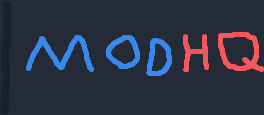Changing Karlach would be a real pain since it's her whole body that'd need to be changed. AI would ruin all the details on her chest and hands.
The best way to do it would be with Photoshop or Krita using standard techniques and not AI:
(9 years ago was a different time, eh?)
But I'm not really interested in doing this, since I'm personally fine with Karlach being red, just as I'm fine with Minthara being dark gray. They're fantasy races.
I only care about Wyll because he's obviously the token black guy and I don't appreciate politics forced into my games, and because if I ever want to play him as an origin character, I don't want to be black. Really, even black people should be insulted by him. Not only is he a token, but his dad was a token in the BG D&D campaign.
"Ravengard" btw. Because his dad was black (like a raven) and started out as a guard. It's almost hard to believe they got away with this.