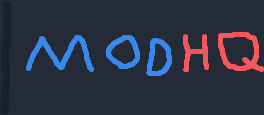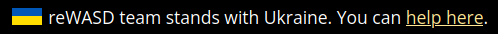There's a couple of good options I'd recommend here, but mainly comes down to these two:Shillitron wrote: ↑ March 31st, 2024, 16:14@aweigh any recommendations for a Controller > PC that has wide compatibility with all games (Emulators / PC Games / Etc)
I've been getting by with an old PS3 controller for years but It requires a lot of button-binding-magic for certain console emulators.
the 8bitdo Ultimate / 8bitdo Pro 2:
(BTW, ignore the "Switch controller" thing, it's just marketing. I mean, they do work on Switch but they also work on PC and mobile, they just market it "as a Switch" controller, but don't let that confuse you, I don't even own a Switch, I use everything on PC)


and my other recommendation would be the flydigi Vader 3 Pro:

I think you'll be satisfied with any of these controllers, but main points are:
- 8bitdo options have a soft, SNES-like d-pad that is actually the BEST d-pad on the market for emulating older games. The 8bitdo d-pad is so good it's also what I personally use now to play fighting games (my current fighting game pad is the 8bitdo ultimate). Yeah, it's a "soft" d-pad, it's not clicky, I know some people want the tacticle feedback but no, the 8bitdo d-pad is soft... however it is EXTREMELY accurate. This thing was engineered specifically for retro gaming, and they carry over the same d-pad design on every new iteration of their controllers.
Other than that the 8bitdo options also have nice, familiar/conventional rubber-membrane face buttons that are good, snappy and responsive. The rubber-membrane buttons on the 8bitdo options are also better for "mashing" the buttons as well. Just solid options overall.
- Flydigi Vader 3 Pro also has an excellent d-pad however it's the complete opposite; it's an over-engineered 'floating wheel' mechanical-switch d-pad, extremely clicky, and it feels NOTHING like the 8bitdo dpad. However! It is *also* a very good d-pad! It's super clicky, super tacticle, very responsive and accurate, however it will cause your thumb to get tired over longer sessions. This is when you realize that a "soft" d-pad is actually good for retro gaming, less thumb fatigue.
However the V3P is in my opinion, a really good controller. More expensive than the 8bitdo options but it has better feeling buttons and sticks. (specifically better-feeling analog sticks too, though this is not to say the 8bitdo sticks are bad). V3P face buttons are mechanical switch so they are clicky and require slightly higher actuation force than the rubber-membrane buttons on the 8bitdo controllers, this means that you can't mash them as fast as you can mash the 8bitdo buttons; however it's not like it's a huge difference, and I personally prefer the clicky responsiveness of the mechanical-switch button (as long as they're done right, i've used shitty mechanicals before and they suck). A lot of 2d purists hate mechanical buttons and will only use rubber-membrane, and hey that's fine too, personal preference. Just something to consider. Like I said, I like the clicky Vader 3 Pro buttons. I think they're quite good, feel real nice to press.
Yeah, like I said i think you'll be satisfied with either brand. If your main focus will be using t he d-pad a lot then go with 8bitdo, if you want to use the controller for equal amounts of 2d and 3d gaming then get the flydigi. Both are good either way.