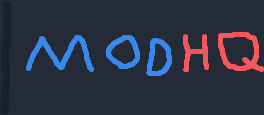GhostCow wrote: ↑
July 21st, 2023, 20:56
aweigh wrote: ↑
July 21st, 2023, 20:52
an 8bitdo ultimate bluetooth PRO (or ultimate 2) with shorter triggers or trigger stops and clickier buttons and bumpers would probably the best end-game controller ever made. Also 4 back buttons instead of 2, though that's not that necessary for me (would just be nice).
I've almost bought this multiple times because my dual sense is getting old and the battery life isn't so great anymore. I keep backing out because I hear the 8bitdo is a bit uncomfortable to hold and I really don't like the analog stick placement. I'd give just about anything for a good PS style gamepad with hall effect sticks.
The 8bitdo ultimate is not the most ergonomic controller, that's true. It's not deal-breaking, you just need like 2 weeks or so to get your hands used to it. Keeping the LT held down all the way becomes uncomfortable very quickly (for me, personally), so any game where keeping the Left Trigger depressed for a long period is pretty much out of the question; mainly due to the high spring tension in both triggers and the exceedingly large amount of "travel" the triggers have.
That's pretty much its only weakness, however, and everything else about the controller is absolutely fantastic. Amazing construction quality, good plastic, feels very very solid in your hands, put some kontrolfreekz or Scuf thumbstick grips on the sticks and it can actually feel somewhat "premium" in the hand.
I can't think of any PS-style pads with Hall Effect sticks right now to recommend, however I can simply tell you which controllers I recommend currently that I own and like using:
1. (Currently my "main" controller) the BEITONG Zeus 2
Zeus 2

- has 2 extra programmable buttons up top, near the bumpers, and 4 extra programmable buttons on the back aligned alongside the grips of the controller. This is an "Xbox style" controller in both shape and analog stick placement.
- comes with 3 different modules for the ABXY buttons: 1 hard-press mechanical switch button, 1 soft-press/fast-press mechanical switch button, and 1 conventional rubber dome button module. Use whichever one you like or if one set of buttons eventually gives out then you can just pop in one of the other modules.
- comes with varying height thumbsticks, can mix and match heights. rubber material on the thumbstick caps is of good quality so it's not strictly necessary to buy aftermarket ones like kontrolfreek or scuf stick grips, the default material on the sticks is already pretty good.
- has trigger stops for the triggers, this turns the trigger from default state to a shorter press (when the feature is activated it physically slides a plastic bar about halfway thru the trigger to stop it from reaching the bottom).
- has 2 different styles of d-pad modules: 2 diamond shaped d-pad modules (one made of plastic, the other one made of metal), and 2 cross-shaped d-pads (1 plastic, 1 metal).
- d-pad and face buttons are all mechanical switches (except for the specific rubber dome face button module, obviously) and feel great to press, bumpers are "clicky" as well though i don't think they're mechanical, i think just regular rubber dome switch, but they feel great to press and make a very satisfying sound.
- can hold up to 4 profiles; set up one profile with one button config, switch to another profile with a different button mapping, etc. The controller has a dedicated profile button so you simply press it to cycle through the 4 available profiles. This is the best implementation of profile switching.
- controller software allows you to fine tune the analog stick response curves, like say making the left stick respond faster to physical input (tilt left stick 20% and output 50% movement), or say make the right stick smoother (tilt right stick 10% but output only 5%), or anything in between. Setting up curves is extremely useful when a game has a bad one, for example the default curve on remedy's Control is awful and I had to fix it with my own custom one, slow to start but with faster acceleration nearing the end of the curve.
this feature is useless to me though because I use a third-party program called ReWASD for every game and ReWASD offers even better response curve customization, however I know a lot of people don't like running extra programs so the controller software having this is a big selling point. Profiles also hold the programmed response curve, btw, same as the button mappings, so switching profiles can be an easy way of switching response curves.
- has fully-featured 6-axis gyro which you can configure to a great degree within the controller software, including things like the gyro deadzone, the gyro sensitivity and speed, whether you want to emphasize rolling or tilting for your gyro movement, and whether you want to activate the gyro when you press a button, when you HOLD DOWN a button, when you release a button, or if you want it turned on permanently. You can also enable/disable the gyro with an actual physical switch located underneath the controller.
- controller has a built-in feature that automatically makes your gyro take over the computer's mouse pointer, can be further configured in the software but works as advertised by default, just press the corresponding button and: on first press it makes your left analog stick take over your mouse cursor (left/right can be changed in software), then you can enable the gyro via its dedicated button on the controller and it will also take over the mouse pointer. can be further configured in software.
- built in macro functionality for recording button macros. i don't really care that much about it because i use ReWASD for every game I play and ReWASD allows all the macro functionality one could possibly want, but for someone who doesn't want to use extra programs running on the computer to make a simple macro then the controller offers this natively.
- high quality analog stick modules that are advertised as "professionally calibrated". I can vouch for the high quality of the analog stick modules: they come with ZERO deadzone, they both center perfectly to 0.0 on the XY axes and the software for the controller allows analog stick calibration to return them to 0.0 should they ever develop drift. Note that this isn't necessarily ground breaking, most people don't remember but ps2, gamecube and dreamcast controllers all auto-calibrated themselves to prevent or fix drift, it's the screen that popped up advising you not to press the analog sticks while booting the console, or in the gamecube's case it had its own dedicated screen for calibration (if i remember right you held down a button combination to activate it). Companies stopped doing this to cut costs as i imagine it requires more sophisticated firmware on the controllers. So it's not hall effect but it's the closest thing to it in terms of drift prevention (should it ever happen).
- analog sticks come with metal rings around the shafts for maximum smoothness when gliding around the stick gate, and I can attest they are EXCEEDINGLY smooth. they feel like butter in motion, just pure joy.
- Premium-feeling rubberized grips. The kind of thing you didn't know you wanted in a controller until it touches your hands, then you want rubberized grips on every controller.
So far I've had my Zeus 2 for about 1 month and it is a fantastic controller and have noticed no issues whatsoever.
2. Flydigi Apex 3
Apex 3


- a lot of the same features that the Zeus 2 above has in overall terms as the zeus 2 and the apex 3 are direct competitors of each other, with BEITONG and Flydigi being the two biggest third party controller companies in Chyna.
- has 4 extra programmable buttons located in a row along the BACK of the controller. I actually find this placement to be superior to the Zeus 2 placement, although the apex 3 lacks the extra two "top" buttons and I've grown to really like those.
- High-quality calibrated potentiometers/analog stick modules, steel anti-friction rings on the stick shafts (not as amazingly smooth as the ones on the Zeus 2, but smooth), elevated hybrid-style mechanical switch D-pad (actually the BEST d-pad i've ever used), mechanical switch ABXY face buttons, rubber dome switch bumpers, 4 separate profiles + profile switching on the controller (though not as good as the zeus 2's profile switch button).
- like the zeus 2 it is also mechanical switch abxy face buttons however i find the buttons on the apex 3 to require a bit too much force to press. they feel great and give a good mechanical "click" but the actuation force is high enough that i don't like using it for games that require me to mash buttons, like say the recent God of War, or the new Star Wars: Jedi games, where you press X and Y a lot to use light/strong attacks; for those types of games I found the apex 3 mechanical buttons are just "stiff" enough that it did begin to make my thumb feel tired after extended use. Also disqualifies the controller for fighting game use as well, even though the apex 3 d-pad is one of the best d-pads i've ever used.
- also has its own software program that allows pretty much all of the same features i talked about with the zeus 2. Six-axis gyro customization, macro recording, button remapping, analog stick re-calibration to prevent or fix drift, response curve customization through the controller software, etc.
- big CON is they sell you the different-height thumbsticks separately, controller only comes with 2 'regular height' ones; however the rubber material on the stick caps is of excellent quality and they feel incredibly grippy. No real need to get aftermarket ones for these, same as the zeus 2, they just feel really good on your thumbs.
- What sets the Apex 3 apart from others in its field is that it has the same type of adaptive feedback triggers that the PS5 controller has, and you can enable it for specific games via the Flydigi software; it will then enable the PS5 adaptive trigger features in the game if it has some (usually needs to be toggled within the in-game menu as well). This is a selling point for some people but frankly speaking I tried this out on some games and I realized i didn't really like it, I just think it gets in the way. I tried it out on Cyberpunk 2077 and while it is cool at first how each different gun produces a completely different trigger feedback, after a few minutes i just became annoyed that the trigger became so stiff to press when i used a sniper, and stuff like that. i just want to press the trigger i don't want it to fight me lmao.
luckily you can use the software to make the trigger emulate a trigger stop by setting it to stiffen at about 25-30%, so when you press the trigger about 30% it will then activate maximum dampening and become "stiff", effectively emulating a trigger stop. Obviously not as good as a real trigger stop because if you keep pressing it will obviously give way, but still better than nothing.
- has a useless lcd screen on the center of the controller that tells you remaining battery or visual profile switching; this is actually INFERIOR to the Zeus 2 profile switching because on the Zeus 2 there is a dedicated PROFILE button and you can simply press it to cycle between your 4 button profiles, and this is MUCH faster than having to navigate the little screen menu on the apex 3. The best use I found for it was for putting a funny rabbit GIF on it that loops while I use the controller.
- also has premium-feeling rubberized grips on the controller and in fact they're even better than the rubber material on the Zeus 2. it simply feels great on the hands. very comfortable.
Have had the apex 3 for about 7 months and so far it's working great. No drifting, no nothing, just works as advertised.
3. 8bitdo ultimate bluetooth
8bitdo ultimate bluetooth

- all buttons are rubber dome switch, however they feel fine to press and rubber dome buttons and d-pad are time-tested and battle worn and will literally last decades. also softer to press than mechanical switch buttons so some people prefer rubber dome anyway just because of this.
- has 2 extra programmable buttons located on the back of the controller. I actually find them uncomfortable to press and rarely use them.
- also has gyro however it is NOT six-axis gyro, so not as "good" as the gyro on the controllers listed above. i haven't really tested it that much, personally, but i have no doubt that it should suffice for any gyro related activity in a game that requires it, like those shrine puzzles in new Zelda games for example. i mean it's literally marketed as a Switch controller so i imagine it should work.
- gyro does NOT work when connected to PC via XINPUT mode, it ONLY works via DINPUT mode. you can use the controller on pc via dinput mode however you need to then use third-party software to configure the controller buttons, be it steam input API or something like ReWASD. So, basically, when in normal XINPUT PC mode it doesn't let you use the gyro.
- analog sticks do NOT have high quality rubber on them so I recommend putting some kontrolfreekz or scuf stick grips on them. big improvement.
- dpad feels kinda mushy but it's still a good dpad. in fact i use it as my main SF6 controller at the moment. it's essentially like an old SNES style dpad and works great.
- also has controller software but it's pretty basic, just remap buttons and make profiles.
- has dedicated profile switching button like the zeus 2. Gyro on/off has to be configured via the software however, no physical gyro button. Can be configured in the software similarly to the zeus 2 and apex 3 gyros. Doesn't really matter much anyway since like i said, the controller gyro doesn't work on XINPUT mode and using it in DINPUT mode requires jumping through hoops on PC.
- big PRO is it comes with its own charging dock which lets you put the wireless dongle inside it so it will only occupy 1 usb slot on your PC. the signal strength is also EXCELLENT and reaches pretty damn far.
- almost forgot, the main selling point is that it has Hall Effect analog sticks which are "drift proof". as far as how they feel they feel just fine, however i find that the spring tension in the 8bitdo ultimate BT sticks is higher than normal for controllers and they feel ever so slightly 'heavier' to move than other analog sticks. This sounds like a bigger deal than it is in reality, the sticks feel fine, but as an example they are definitely higher-tension than the analog sticks on say, a regular stock xbox controller. Some people actually prefer this, however, and this would in fact be a PRO for them, in fact higher-tension spring strength is an actual feature/selling point for the xbox Elite controllers. Perosnally speaking however i prefer a more looser stick, not a fan of the high spring tension.
- Overall one of the most "solid" feeling controllers i've ever held in my hands. this thing feels like it will never break or stop functioning.
Have had the 8bitdo Ultimate since it came out and have used it extensively and it is still working exactly the same way as on the first day.
4. BIGBIGWON "Blitz"
Blitz


- regular ALPS sticks however mine work perfectly, they center to 0.0 xy without issue. no deadzones to speak of, they work great. Much higher quality potentiometers than what you find in "stock" xbox/PS controllers, which are bottom of the barrel.
- you can configure things via button combinations (remapping buttons, profile switching, etc).
- actually has a 6-axis gyro. it is advertised and sold as a Switch controller so it SHOULD be good enough gyro for the gyro things Switch games require.
- ALL mechanical: mechanical d-pad, mechanical face buttons, mechanical bumpers, and mechanical "mouse-click" triggers. However the triggers aren't analog so that means it's unusable for racing games or any other game where the analog trigger is utilized for stuff like throttle or whatever.
- controller shape is like the Switch Pro controller.
- has 2 extra programmable buttons located alongside the grips of the controller and 2 extra "top" buttons located next to the bumpers and triggers, similar to the Zeus 2. They're mechanical switch as well and are comfortable to access and press.
- actually has a rubberized grip on the handles as well and it's surprisingly high-quality.
- this is BIGBIGWON's 2nd controller, it's actually relatively new and they're trying to compete with flydigi and beitong and 8bitdo and i gotta say, it's a damn good controller. it feels great in the hand, feels solid, oh and the rubber material on the analog stick caps is also surprisingly high quality as well. Feels like they wanted to make a statement.
- dpad is mechanical and very clicky however it's actually fucking TERRIBLE for actual usage; too stiff and unpleasant to use. I mean it's obviously still functional, it's fine for navigating menus, but doing a hadoken on this thing is completely out of the question.
- ABXY face buttons feel good to press however they use a "flat" design for the button surface and I find i'm not a big fan of the flat button, i prefer a more rounded keycap. kinda hard to explain until you experience it yourself. functionallity and feel-wise they feel just fine for use however, and they are very soft-press, you can really mash them like crazy and get some good speed going. definitely zero problems with actuation force here.
Have had the Blitz for a short time only, since it came out, but it's already made me a fan of BIGBIGWON. I'll definitely be keeping an eye on their future controllers, might possibly have a new top player in the controller market if they keep up the quality like this.
5. flydigi "Direwolf"
Direwolf

- this is flydigi's "budget" offering, sold for $45 and for this price it is a fucking AMAZING controller.
- xbox shaped with xbox style stick layout.
- normal plastic shell, buttons are regular rubber dome switch, no trigger stops or anything fancy.
- however it does have a bit of rubberized grip, surprisingly.
- has 2 extra programmable buttons on the back.
- same high quality ALPS stick modules that flydigi uses on all of their controllers, with high quality potentiometers.
- has the same elevated hybrid-style d-pad that the apex 3 has, though rubber dome switch instead of mechanical. Regardless I find the flydigi d-pad design to be one of the best d-pad designs I've ever used. Since the buttons are rubber dome switch they are soft to press, so ironically Flydigi's budget offering is better for street fighter than their flagship controller.
It's a simple controller but for the price this thing is an absolute STEAL. Can't give enough praise to this, it's just a really good controller for a really low price.