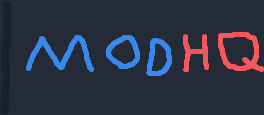Yeah, bought the motherboard before I had it explained to me that PC building is a zero sum game, where every dollar spent on one component is a dollar taken away from another, maybe more crucial component. I could still return it but think I'll just keep it, it only cost 30 more dollars then the next one I was looking at, there was a sale.GhostCow wrote: ↑ August 11th, 2023, 21:26That's a pretty nice build. Retarded choice on the mobo though. CPUs are maxed out from the factory these days and overclocking is dead. Always buy the cheapest mobo that has the bare minimum features you want.
We have a Steam curator now. You should be following it. https://store.steampowered.com/curator/44994899-RPGHQ/
post your rig
-
somerandomdude
- Posts: 486
- Joined: Feb 8, '23
These nvme SSDs are practically invincible. I've had a 1TB Samsung Evo 970 since 2018, and I've only used 28/600TB of its TBW life. I just ran a benchmark on it, and it still runs at exactly the speeds it's supposed to 3500/2500 read/write on this PCI 3.0 x4 drive. The PCI 4.0 drives are twice as fast, and the 5.0 drives are four times as fast. I don't think the 5.0 drives are worth it at their current price point, you can get 2TB 4.0 nvme drives for around $100-$120 when the 5.0 drives are $250-$300. I'm using a 4.0 drive in my new rig.
- H-H-Holmes
- Posts: 236
- Joined: Jul 10, '23
- Location: The Welkin Wonderland
Looking at getting a 7900XT with a 5700X, but is it worth paying the extra for a 5800X3D to reduce the bottleneck? Will only play in 1440p.
-
somerandomdude
- Posts: 486
- Joined: Feb 8, '23
The X3D chips are fairly well ahead in gaming performance. The worse optimized the game is on CPU utilization, the better these X3D chips perform over their non-X3D versions. If you're gonna game at 1440p/144hz, I'd definitely recommend the X3D chip.H-H-Holmes wrote: ↑ August 27th, 2023, 20:27Looking at getting a 7900XT with a 5700X, but is it worth paying the extra for a 5800X3D to reduce the bottleneck? Will only play in 1440p.
Also, something else to note about these X3D chips is they run hot. You need a beefy air cooler at the minimum with a dual tower radiator. I'd recommend something like this, it's a monster air cooler for $40 https://www.newegg.com/p/0VE-01P6-00019 ... FKMJ6M4974
You can't overclock them, however you can adjust them through curve optimizer to lower the temps and also allow the CPU to more consistently run at higher boost clocks increasing its overall performance.
My overall analysis about X3D chips is you're paying a bit extra in order to push some shittier optimized games into higher frame rates that wouldn't otherwise run them on standard chips. It was worth it to me, whether that's worth it to you is up to you. Well optimized games are going to run 200, 300, 500fps on any modern chip, it's the games that'll barely run 60-80 that you're trying to squeeze 30-40fps higher on that justify an X3D chip. Games such as Starfield or BG3 will benefit from a 5800X3D over a 5700x at 1440p using a 7900xt for sure.
- H-H-Holmes
- Posts: 236
- Joined: Jul 10, '23
- Location: The Welkin Wonderland
Apparently even on games like RDR2 the difference between the 5700x and the 5800x3d can be 100fps and 150fps respectively at times. I'm not one to obsessively worry about fps but it's only 100-150 bucks more for the better CPU and after spending so much on a GPU it doesn't make sense to cheap out and create a bottleneck.
- Goth-Girl-Supremacy
- Posts: 421
- Joined: Jul 4, '23
- H-H-Holmes
- Posts: 236
- Joined: Jul 10, '23
- Location: The Welkin Wonderland
https://www.amazon.co.uk/ARCTIC-Freezer ... 1554&psc=1somerandomdude wrote: ↑ August 28th, 2023, 02:27
Also, something else to note about these X3D chips is they run hot. You need a beefy air cooler at the minimum with a dual tower radiator. I'd recommend something like this, it's a monster air cooler for $40 https://www.newegg.com/p/0VE-01P6-00019 ... FKMJ6M4974
Would something like this be enough for an X3D?
It's not just for overclocking that there's a price premium on high end MBs, they also have higher quality parts, better sound support, better caps etc. so they'll last a decade easily. Probably even two since the caps are absolute overkill.GhostCow wrote: ↑ August 11th, 2023, 21:26That's a pretty nice build. Retarded choice on the mobo though. CPUs are maxed out from the factory these days and overclocking is dead. Always buy the cheapest mobo that has the bare minimum features you want.
Just buy the MB you want and works for you.
-
somerandomdude
- Posts: 486
- Joined: Feb 8, '23
No, I would recommend a beefier air cooler than that. That's only a single tower, single fan heat sink, and you're gonna need more cooling power than that. Don't go too cheap in the thermal compound either, plenty of people have benchmarked thermal compounds, and there's as much as a 5-7c difference between the worst and the best, I'd recommend using one of the better thermal compounds like Noctua NT-H1.H-H-Holmes wrote: ↑ August 28th, 2023, 15:11Would something like this be enough for an X3D?somerandomdude wrote: ↑ August 28th, 2023, 02:27
Also, something else to note about these X3D chips is they run hot. You need a beefy air cooler at the minimum with a dual tower radiator. I'd recommend something like this, it's a monster air cooler for $40 https://www.newegg.com/p/0VE-01P6-00019 ... FKMJ6M4974
A single tower, single fan cooler like that would work perfectly fine for a Ryzen 5 5600x, or comparable Intel I5 processor.
The difference between this (Thermalright Peerless Assassin 120)

And this (ARCTIC Freezer A35):

Is pretty huge. Also, in the USA both of these coolers are roughly the same price, around $40. Also, the thermal compound they ship with the Peerless Assassin 120 is perfectly usable, Thermalright TF8 is one of the better thermal compounds, so you won't even need to buy any.
- H-H-Holmes
- Posts: 236
- Joined: Jul 10, '23
- Location: The Welkin Wonderland
-
somerandomdude
- Posts: 486
- Joined: Feb 8, '23
Depends on the price. The gap between the highest performing air coolers, and AIO coolers isn't that large. I've occasionally seen 360mm AIO coolers go for $60 on sale, and if you can get one for that price it's worth it. These AIO coolers aren't as rigid due to having more moving parts that can fail, pumps will go out before a fan will. The highest performing water cooled setups (custom loops) is for people who're trying to squeeze out every single ounce of power out of a system who have an unlimited budget.
People spending $150 on AIO cooling are getting fleeced pretty hard. Even this price isn't worth it: https://www.amazon.com/Corsair-Dynamic- ... b_title_ce. That cooler doesn't perform that much better than the $40 one I listed.
Last edited by somerandomdude on August 28th, 2023, 20:05, edited 1 time in total.
AIOs are cool, but eventually run dry or break. Air cooling will last forever with fan replacements.
-
somerandomdude
- Posts: 486
- Joined: Feb 8, '23
Thermalright Peerless Assassin 120 SE RBG
https://www.amazon.co.uk/Thermalright-P ... r=8-1&th=1
3 options from £33.85 - I'd get that one.
https://www.amazon.co.uk/Thermalright-P ... r=8-1&th=1
3 options from £33.85 - I'd get that one.
- rusty_shackleford
- Site Admin
- Posts: 10269
- Joined: Feb 2, '23
- Contact:
just use air cooling and buy an air conditioner for your room
does not apply if europeon because air conditioners are illegal there
does not apply if europeon because air conditioners are illegal there
-
somerandomdude
- Posts: 486
- Joined: Feb 8, '23
Put new thermal compound on your GPUs, it's a small cost for noticeable results.
Hot spot temps on this 4070ti (via HWinfo64) were as high as +17c hotter than the core temps, so I decided to put new thermal compound on this GPU. New thermal compound got the hot spot temps down to between +10-+11. +9 is the minimum you can get, and you realistically won't get it (maybe with liquid metal). I've put new thermal compound on GPUs many times before, and have always gotten good results. It lowered the overall load temps by 4-5c and the hot spot temps by 6-7c. The reason why lowering hot spot temps matters is that gives you more thermal headroom before the GPU throttles, and allows the card to reach higher boost clocks more consistently while increasing the performance. Hot spot temps do factor into when the card thermal throttles. Let's say the card is running 60c, that's a comfortably low GPU temp. Add +17c to that, and that makes it 77c. Even though that's not at the card's thermal limit, it will back off the boost clocks as the card gets closer to its thermal limit. It's like a thermal curve. I typically put new thermal compound on every GPU I get, even brand new from the factory.
The pads were good, I left them as they were, and the vram junction temps were always well under the temps they're rated for, and throttling doesn't occur on this part until it hits max. I used Noctua NT H1 thermal compound, and I used a good amount of thermal compound. GPUs are different than CPUs, you want to use a comparably more amount of thermal compound on GPUs than you would on a CPU of similar surface size, and given that (most) thermal compounds are non-conductive, there's zero risk in using a little bit more. What I typically do is spread an even coat on the GPU die itself, and then I put a dot on the heatsink as well, or about twice the compound I'd use on a similar surface area CPU.
I also put new thermal compound on a friend's 3080, and his card was running super hot hitting 85c gaming with over +20c on hot spot temps. The paste on his card was pure junk. HIs temps went down to 75c max load gaming with 11-12c hot spot temps. I also suggested he under volt his card, and doing that got the temps down by another 5c, so 70c max load temps, and he didn't give up any performance, if anything he gained a couple % points. About $2 worth of thermal compound fixed this problem. People say any 3080 will run 1800 core @ 800mv with +800 on the memory at 100% power limit, we set his card to run that, and he hasn't had any stability issues. I'm still trying to find a conservative and stable, but beefy enough undervolt + boost clock for my 4070ti.
Hot spot temps on this 4070ti (via HWinfo64) were as high as +17c hotter than the core temps, so I decided to put new thermal compound on this GPU. New thermal compound got the hot spot temps down to between +10-+11. +9 is the minimum you can get, and you realistically won't get it (maybe with liquid metal). I've put new thermal compound on GPUs many times before, and have always gotten good results. It lowered the overall load temps by 4-5c and the hot spot temps by 6-7c. The reason why lowering hot spot temps matters is that gives you more thermal headroom before the GPU throttles, and allows the card to reach higher boost clocks more consistently while increasing the performance. Hot spot temps do factor into when the card thermal throttles. Let's say the card is running 60c, that's a comfortably low GPU temp. Add +17c to that, and that makes it 77c. Even though that's not at the card's thermal limit, it will back off the boost clocks as the card gets closer to its thermal limit. It's like a thermal curve. I typically put new thermal compound on every GPU I get, even brand new from the factory.
The pads were good, I left them as they were, and the vram junction temps were always well under the temps they're rated for, and throttling doesn't occur on this part until it hits max. I used Noctua NT H1 thermal compound, and I used a good amount of thermal compound. GPUs are different than CPUs, you want to use a comparably more amount of thermal compound on GPUs than you would on a CPU of similar surface size, and given that (most) thermal compounds are non-conductive, there's zero risk in using a little bit more. What I typically do is spread an even coat on the GPU die itself, and then I put a dot on the heatsink as well, or about twice the compound I'd use on a similar surface area CPU.
I also put new thermal compound on a friend's 3080, and his card was running super hot hitting 85c gaming with over +20c on hot spot temps. The paste on his card was pure junk. HIs temps went down to 75c max load gaming with 11-12c hot spot temps. I also suggested he under volt his card, and doing that got the temps down by another 5c, so 70c max load temps, and he didn't give up any performance, if anything he gained a couple % points. About $2 worth of thermal compound fixed this problem. People say any 3080 will run 1800 core @ 800mv with +800 on the memory at 100% power limit, we set his card to run that, and he hasn't had any stability issues. I'm still trying to find a conservative and stable, but beefy enough undervolt + boost clock for my 4070ti.
I've been building PCs since the 90s but there's still no way you'd talk me into disassembling a video card for a tiny boost in performancesomerandomdude wrote: ↑ September 1st, 2023, 19:55Put new thermal compound on your GPUs, it's a small cost for noticeable results.
-
somerandomdude
- Posts: 486
- Joined: Feb 8, '23
Why not, it's a simple process? You can't really go wrong, unless you're clumsy and lose screws or something. And assuming you use non-conductive paste. To be perfectly honest, taking a GPU apart and redoing the thermals is comparable to removing a CPU heatsink and redoing the thermals on a CPU, have you ever done that? Some heat sinks are a literal pain in the ass to remove and re-set and I'd argue those are way harder than pulling a GPU apart.GhostCow wrote: ↑ September 1st, 2023, 22:47I've been building PCs since the 90s but there's still no way you'd talk me into disassembling a video card for a tiny boost in performance
Even if you don't think it's worth it for lower temps, If the temps are atrociously high like with my friend's 3080, then it's not for a small boost in performance, but to fix busted thermals and protect the longevity of the card.
Random video for taking a 3080 apart, it's just a few screws:
Taking apart my 4070ti was roughly the same effort.
At the 2:40 mark, he has the GPU totally apart. What you do from here is use some 90%+ iso alcohol, and a cleaning rag and wipe the thermal paste off the heat sink, and the GPU socket. You can use q-tips if some paste got inside of the GPU socket. You can spray electronics down with alcohol, and it won't hurt them at all. Just clean everything well, and let it air out for a few minutes, and then you're ready to re-paste and put it back together. It's easy as shit.
Now, replacing the thermal pads is a different can of worms, you can run into problems here if you don't get the right thickness pads in the right places, because it can sit unevenly, worst case scenario will make the heat sink not have good contact with the chip, or some of the VRMs. New thermal pads are only justified when you get high memory junction temps.
The main issue is that the cards are going to be different depending on the AIB and model. I assume it's not like knowing how to take apart one 4080 is going to be the same for all of them. Too much trouble for too little gain. There might not even be a guide for the particular card you own since there are no standards.somerandomdude wrote: ↑ September 1st, 2023, 22:58Why not, it's a simple process? You can't really go wrong, unless you're clumsy and lose screws or something. And assuming you use non-conductive paste. To be perfectly honest, taking a GPU apart and redoing the thermals is comparable to removing a CPU heatsink and redoing the thermals on a CPU, have you ever done that? Some heat sinks are a literal pain in the ass to remove and re-set and I'd argue those are way harder than pulling a GPU apart.GhostCow wrote: ↑ September 1st, 2023, 22:47I've been building PCs since the 90s but there's still no way you'd talk me into disassembling a video card for a tiny boost in performance
Even if you don't think it's worth it for lower temps, If the temps are atrociously high like with my friend's 3080, then it's not for a small boost in performance, but to fix busted thermals and protect the longevity of the card.
Random video for taking a 3080 apart, it's just a few screws:
Taking apart my 4070ti was roughly the same effort.
At the 2:40 mark, he has the GPU totally apart. What you do from here is use some 90%+ iso alcohol, and a cleaning rag and wipe the thermal paste off the heat sink, and the GPU socket. You can use q-tips if some paste got inside of the GPU socket. You can spray electronics down with alcohol, and it won't hurt them at all. Just clean everything well, and let it air out for a few minutes, and then you're ready to re-paste and put it back together. It's easy as shit.
Now, replacing the thermal pads is a different can of worms, you can run into problems here if you don't get the right thickness pads in the right places, because it can sit unevenly, worst case scenario will make the heat sink not have good contact with the chip, or some of the VRMs. New thermal pads are only justified when you get high memory junction temps.
-
somerandomdude
- Posts: 486
- Joined: Feb 8, '23
I can list off the GPUs I've taken apart to redo thermals on, some of these were my systems, and some were the systems of friends or family, and some of these needed it badly.GhostCow wrote: ↑ September 1st, 2023, 23:23The main issue is that the cards are going to be different depending on the AIB and model. I assume it's not like knowing how to take apart one 4080 is going to be the same for all of them. Too much trouble for too little gain.
AMD Radeon 6970
AMD R9 290
AMD RX 480
AMD RX 6700
Nvidia GTX 1070
Nvidia GTX 1080ti
Nvidia RTX 3080
Nvidia RTX 4070ti
All were roughly the same effort within a minute or 2 to get apart. There's always youtube videos where people show how to take a given model of GPU apart similar to the one I just posted.
I've also redone thermal pads a couple of times, I redid thermal pads on my old 1080ti, and also redid them on an R9 290. You know thermal pads are bad if you take the card apart, and they're hard and brittle, and you should also get secondary confirmation that they're bad if your memory junction temps are really high. You should know based on memory junction temps alone whether taking it apart is going to require new pads or not. I'd say if the memory junction temps are very hot, don't take the card apart unless you plan on repadding it too.
Maybe don't try it on a brand new GPU if you don't feel comfortable, but try it on an older GPU in another PC that's really old and could benefit from some better thermals.
For thermal pads, what I did was get info about the technical specs of my specific model, and look for a video where they share the thickness sizes, and work from there. You should get an indent in the pads where they make contact with the VRMs and stuff, you can press it together (no screws), and take it apart to see if you get good even contact everywhere, and that it's flat with no bows on the PCB before re-applying the paste and tightening it up. If you have to make an adjustment, you'll have 1 or possibly 2 pads with no indent on them, or possibly one that's too thick.
- H-H-Holmes
- Posts: 236
- Joined: Jul 10, '23
- Location: The Welkin Wonderland
Don't need to worry about cooling if you run with the side panel off and dust the insides for 10 minutes once a month.
core2duo is most modern cpu u can get that des not have hardware jewish backdoor(at least the gaping one). its best laptop u can get as long as u dont use moden windows on it
Last edited by Red7 on December 8th, 2023, 17:04, edited 1 time in total.
- rusty_shackleford
- Site Admin
- Posts: 10269
- Joined: Feb 2, '23
- Contact:
- maidenhaver
- Posts: 4256
- Joined: Apr 17, '23
- Location: ROLE PLAYING GAME
- Contact:
Even there isn't safe from women.
I had non-pro version of this laptop, but eventually GPU died. This laptop also had a lot of screen issues for me, despite replacing parts every few months at some point...
Eventually just used it with an external monitor:

Anyway, since I'm already posting, here's my current rig:

- agentorange
- Posts: 319
- Joined: Feb 6, '23
i9-14900K
32 gigs of ddr5 ram
4x 8 tera ssd
4090 gpu
ASUS ROG Strix XG32UQ monitor
don't remember motherboard,cooling system,case or power unit names, who cares anyway?
32 gigs of ddr5 ram
4x 8 tera ssd
4090 gpu
ASUS ROG Strix XG32UQ monitor
don't remember motherboard,cooling system,case or power unit names, who cares anyway?