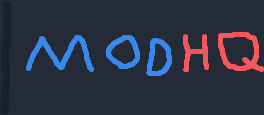I recently purchased the GOG version of Deus Ex. I am familiar with editing .ini files in older versions of the Unreal engine, but I couldn't get it to run 2560x1440 in fullscreen or windowed.
Tried using the replacement executable mod, "Deus Exe". Tried using only one monitor. The highest resolution I can get the game to run at is 1920x1200 (windowed).
I am not particularly interested in running a suite of mods or new textures. Can the game even run at 1440p? What's the minimal set of mods needed to do that?
We have a Steam curator now. You should be following it. https://store.steampowered.com/curator/44994899-RPGHQ/
How to run Deus Ex at 1440p?
- rusty_shackleford
- Site Admin
- Posts: 10761
- Joined: Feb 2, '23
- Gender: Watermelon
- Contact:
Thanks for the help!
Looks like I missed a step. Needed to install a Direct3D 10 renderer to use in conjunction with Deus Exe to go above a certain resolution.
Instructions:
https://kentie.net/article/d3d10drv/
Looks like I missed a step. Needed to install a Direct3D 10 renderer to use in conjunction with Deus Exe to go above a certain resolution.
Instructions:
https://kentie.net/article/d3d10drv/
- KnightoftheWind
- Posts: 1628
- Joined: Feb 27, '23
Bringing these older 3D titles up to modern performance standards really is a major pain in the ass. Whenever I check the PCGaming Wiki there are always a dozen patches and workarounds that you have to install and play around with. This is made slightly more troublesome if you're a Linux user, because some fixes may or may not work even if you use Wine.
The games that avoid this problem are the ones that had their engine and source code released as Free Software, like Doom and Quake. Both games have legendary mod communities decades after their initial release, and run like a dream on modern PCs without hassle. But for titles like Deus Ex or Unreal, that luxury does not exist and it sucks. I fear that most of these classic PC games will be lost to time. Made unplayable because of their obsolete APIs and proprietary code.
The games that avoid this problem are the ones that had their engine and source code released as Free Software, like Doom and Quake. Both games have legendary mod communities decades after their initial release, and run like a dream on modern PCs without hassle. But for titles like Deus Ex or Unreal, that luxury does not exist and it sucks. I fear that most of these classic PC games will be lost to time. Made unplayable because of their obsolete APIs and proprietary code.