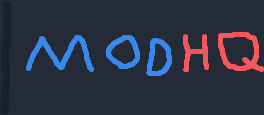I don't think this is true, exactly. Yeah, 1-3 are harder, but I'm also closer to 7-0, so that part's a wash.
Not for me. I have small hands. My thumb does have to curve inward a little bit but it also gives me easy access to the 変換 button and to the かな button beyond that, now that I've tested.
It's not on tap, it's on a side button on my pen. I don't have anything mapped to actually tapping the tablet currently and I don't plan to. I hover the pen just above the surface at all times. The only reason it's slightly suboptimal is the same reason having fire on a pen button was suboptimal: it causes very slight pen movement when I press the button which is not good while I'm trying to aim. I figure it's not so bad with jump because that would cause me to have to realign my aim anyway.
ESDF is ok, but I think I'm gaining more buttons overall with TFGH. Not counting number row:
- WASD: pinky gets tab/capslock/shift/control (4 buttons); thumb gets space/alt (if you reach; 2 buttons)
- ESDF: pinky gets Q/A/Z/tab/capslock/shift/control/alt (8 buttons, but quite a reach for control); thumb gets space and loses alt (1 button)
- TFGH: pinky gets W/E/S/D/X/C/無変換 without pushing reach (7 buttons, more if I count ESDF-to-control-equivalent-reach buttons); thumb gets space/変換/かな (3 buttons).
The way I see it this scheme gives me the best access to most of the keyboard. Certainly much more than WASD. I have to use Autohotkey to be able to map the special buttons on my keyboard but thankfully it seems to work; discovering that was a big breakthrough for my setup.
Anyway, though I've never played Armored Core, in the spirit of this thread, I just remembered hearing about how serious AC players hold their controllers:

It's actually quite clever since you can control the sticks while still having full access to the face buttons.