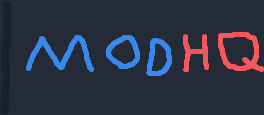Last bit in the post is about how to load mods on Yuzu and the folder structure required.
NOTE: You don't *need* install the GraphicsMod for the game to run or look good; the default game .XCI file running at 2X Resolution Scale on Yuzu is more than fine for a satisfying experience. The GraphicsMod is only neccessary if:
- You want to turn off graphical effects in order for the game to run better. Vast majority of people using Yuzu on a mid-range PC will never need to do this. Can be useful for use with real Switch hardware though, since the game runs like shit on a real Switch and frame-drops constantly.
- You want to make the game look BETTER by disabling the dynamic resolution or lowering the sharpening filter. This is what I assume most people who read this and use the GraphicsMod will want to do.
-- Yuzu and Half-Sync --
I want to preface this by saying that this is what *I'm* using to get a smooth 30FPS VSYNC with zero camera stutter on Yuzu; it's possible that on your rig this is not necessary. I'm on NVIDIA so I use NVIDIA Profile Inspector to run Yuzu at "1/2 Refresh VSYNC" (sometimes known as "Half-Sync"), while my monitor is configured to 1440p / 60Hz, so I get a perfectly VSYNCED 30FPS lock that is exactly half of my 60Hz refresh rate.

Here's a download link for NVIDIA Profile Inspector: Profile Inspector - March 2023
I also want to mention that NVIDIA Profile Inspector allows you to use 1/3 and 1/4 VSYNC as well, so for example you could do 30FPS/90Hz, or 30FPS/120Hz. I haven't personally tested these myself, however, so I can't verify whether they work for producing a smooth 30FPS lock on Yuzu.
I can, however, testify that using Half-Sync at 60Hz is the *only* way I was able to produce a SMOOTH and stutter-free 30FPS lock on Yuzu with this game. And believe me, I tested this a lot. But again, like I said, it's entirely possible that on your rig regular VSYNC will work correctly... computers are weird. On my end I have to use Half-Sync for Yuzu, but you might not have to do that.
IMPORTANT: Always play the game in fullscreen, otherwise 1/2 Refresh won't take effect. It only works in fullscreen. You'll see in a moment that in my Yuzu configuration screenshots I have it set to 'exclusive fullscreen'.
Now that that's done, download the latest Early Access Yuzu build from here: Yuzu EARLY ACCESS repository.
Make your Yuzu settings look like this...
-- XBC2 Graphics Settings Mod --
(also available for XBC1 DE and XBC3 in their respective threads over there)
https://gbatemp.net/threads/xenoblade-c ... gs.529436/
Download this file: XBC2 Graphics Settings Mod
1. Open the zip file and go into the folders Raw Image -> Max 720p -> extract the folder 0100E95004039001 to somewhere.
2. Go into 0100E95004039001 and continue clicking through the folders inside until you reach "lib_nx.ini", open it and edit in Notepad.
3. The settings are pretty self-explenatory, note that the person who provided these files already changed them before uploading them to GBATemp, and he turned off almost all of the settings for better performance. We're PC Master Race though so we don't need to do that, we actually want the opposite, to turn things up.
The very first column contains all of the major effects, just change 'off' to 'on' on the ones you want, the names are self-explenatory. They're almost all turned off in the mod files as provided, so be sure to enable them before placing the mod files in Yuzu.
Here's how my first column looks on my lib_nx.ini:
Further down the list there is also a column for a setting called Blur, and then Blur2 further down, these are the toggles for Motion Blur in docked and undocked mode, so set to 'on' if you want them on (file has them set to off).tonemap=on
ssao=on
bloom=on
godray=on
AntiAliasing=on
ColReduction=on
dof=on
lensFlare=on
aoskip=off
Now for the MOST IMPORTANT graphical setting to tweak: the game's built-in dynamic resolution / blur filter. Look for:
red_AtMinX=0.5
red_AtMinY=0.5
And change them both to 2.0, so that it looks like this:
red_AtMinX=2.0
red_AtMinY=2.0
Here is how mine looks like:
This is literally the single most meaningful tweak to do, and basically the entire point of the Graphics Setting mod in the first place. The difference this makes is UNREAL. Makes the game go from looking like trash to looking beautiful and pin-sharp.red_Auto=on
red_AtMaxX=1.0
red_AtMaxY=1.0
red_AtMinX=2.0
red_AtMinY=2.0
red_AtRate=97.0
At any rate, I'll just link my own lib_nx.ini file here. This is what I'm running so you can just copy it. I have:
- All major graphical effects ENABLED (nothing disabled)
- Game's native Temporal AA is ENABLED, but with its sharpening filter reduced.
- Dynamic resolution / blur filter DISABLED.
Here it is: GraphicsMod
Alternatively, here are my lib_nx.ini file contents quoted in a spoiler:
► Show Spoiler

5. This will take you directly to Yuzu's load folders (loads things at runtime), specifically to the XBC2 folder which is "0100E95004038000". Now paste the GraphicsMod folder inside, then go UP one directory and paste it again in "0100E95004039001". Has to be present in both for it to work.

^ exact same thing for the other folder.
End result file path will look like this:
C:\Users\***\AppData\Roaming\yuzu\load\0100E95004038000\GraphicsMod\romfs\monolib\shader\lib_nx.ini
C:\Users\***\AppData\Roaming\yuzu\load\0100E95004039001\GraphicsMod\romfs\monolib\shader\lib_nx.ini
And you're done!