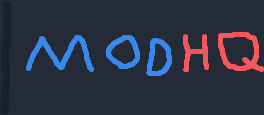Right now, I was toying with the simple progression of outgoing class allowance with these lists. Basically, you select the class, then the next cell only lists the allowed classes from the previous class. That works fine, but I ran into issues with approaching the logic and there is some conditions I need to place in it.
Thaumaturge => Wizard => Necromancer => Sage => Cleric => Templar => Warrior => Pirate => Berserker => Ranger => Assassin => Thief => Bard => Jester
For instance:
Once a class is selected previously, additional lists can not contain the selection of that class.
So Thaumaturge would give you the option for: Necromancer, Sage, Wizard
Then, if you selected Wizard the outgoing is: Necromancer, Sage, Thaumaturge, but I don't want Thaumaturge to show up in that next dropdown selection.
Basically, a conditional logic that evaluates all cells for previous selections and presents the proper selections next in that chain.
I have some options, if I use VBA, it isn't an issue and I manipulate as needed, but... I was looking to see if it is possible without using it.
I looked into using IF statements, INDEX and MATCH to achieve this, but I haven't worked it out yet to get what I want.
I could table everything individually based on option (massive amount of tables, not practical).
I was trying to see if a combination of the tools would provide a result I am looking for. If this works out, it should allow me similar logic to apply to the next step.
Ultimately, this would then be implemented using tables like this where as you choose lists of the class progressions and this table would add spells per level based on the next progression. The idea is that you could plan out your entire chain of class changes and see what is optimal visually, making setting up new parties easy. All information on spells, skills, etc...would be put into comments (or table pop ups) and ideally, a single page utility would allow you to dynamically adjust and see any relevant information that you would see in the manual.

My question is...
Will this require VBA to do practically, or do you think that base Excel functionality is sufficient to achieve this result?
Or.. would there be a better language to do this in? I am leaning to VBA, or maybe doing something in Java, python, or even C#, but if excel can achieve it relatively easily, then I will stick with that.
I am not looking for a solution in terms of code, I just didn't want to spend a lot of time refreshing in some topics if it was going to be a dead end.