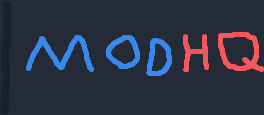We have a Steam curator now. You should be following it. https://store.steampowered.com/curator/44994899-RPGHQ/
[BG3] mod to replace kissing animations
[BG3] mod to replace kissing animations
Hi there! I'm a newbie and got sent here after I made a thread on Steam about adding/replacing animations ^^
I'd like to have one character's new kissing animation working for another (Ascended Astarion's to Gale's), I don't mind if Astarion's ones end up replaced or added to his list as long as I can get the villain-ish animation working on Gale. I know already how to unpack game files but have no idea where to find the animations I want or how to swap/add them from one character to another. It should be doable in theory, since both Gale and Astarion share the same body size/height, but I just have no idea where to look and how to do it.
I'm very willing to learn, and I've tried searching for a guide about replacing animations, but I couldn't find anything. If anyone knows how to do that and can point me in the right direction or help me in any way, I'd be very very grateful ^^
I'd like to have one character's new kissing animation working for another (Ascended Astarion's to Gale's), I don't mind if Astarion's ones end up replaced or added to his list as long as I can get the villain-ish animation working on Gale. I know already how to unpack game files but have no idea where to find the animations I want or how to swap/add them from one character to another. It should be doable in theory, since both Gale and Astarion share the same body size/height, but I just have no idea where to look and how to do it.
I'm very willing to learn, and I've tried searching for a guide about replacing animations, but I couldn't find anything. If anyone knows how to do that and can point me in the right direction or help me in any way, I'd be very very grateful ^^
Tags:
Hi there,Mizurai wrote: ↑ February 22nd, 2024, 18:46Hi there! I'm a newbie and got sent here after I made a thread on Steam about adding/replacing animations ^^
I'd like to have one character's new kissing animation working for another (Ascended Astarion's to Gale's), I don't mind if Astarion's ones end up replaced or added to his list as long as I can get the villain-ish animation working on Gale. I know already how to unpack game files but have no idea where to find the animations I want or how to swap/add them from one character to another. It should be doable in theory, since both Gale and Astarion share the same body size/height, but I just have no idea where to look and how to do it.
I'm very willing to learn, and I've tried searching for a guide about replacing animations, but I couldn't find anything. If anyone knows how to do that and can point me in the right direction or help me in any way, I'd be very very grateful ^^
I have some experience in changing animations, and am currently datamining the game for various purposes. If I come across kiss animation UUIDs i'll give you a heads up. I recall Aylin's cinematic animations were within a CINE something file. I may have a look.
Astarion's body animation: f5c0402d-409f-754a-27ee-e9fbbb88344e
Astarion's Head animation:UnpackedData\Shared\Public\Shared\Content\Assets\Characters\Elves\Heads\[PAK]_ELF_M_Head_Astarion\_merged.lsf.lsx
however I don't specifically know where the kissing animations are. You may want to use BG3 multimodders tool to do some searching. Here's a Tutorial: viewtopic.php?p=58097-bg3-modding-bg3-g ... ing#p58097
Last edited by orinEsque on February 22nd, 2024, 20:32, edited 4 times in total.
Mind linking the thread? If it's still up. Usually the Steam trannies pounce on anything that doesn't conform to their single view.Mizurai wrote: ↑ February 22nd, 2024, 18:46Hi there! I'm a newbie and got sent here after I made a thread on Steam about adding/replacing animations ^^
Good on you for looking past that and being willing to associate, regardless.
that's very helpful! I honestly had no idea where to look for animations in the game files and there's little to no info about that on the internet. Thank you so much for pointing me to your tutorial! ^^orinEsque wrote: ↑ February 22nd, 2024, 19:26Hi there,Mizurai wrote: ↑ February 22nd, 2024, 18:46Hi there! I'm a newbie and got sent here after I made a thread on Steam about adding/replacing animations ^^
I'd like to have one character's new kissing animation working for another (Ascended Astarion's to Gale's), I don't mind if Astarion's ones end up replaced or added to his list as long as I can get the villain-ish animation working on Gale. I know already how to unpack game files but have no idea where to find the animations I want or how to swap/add them from one character to another. It should be doable in theory, since both Gale and Astarion share the same body size/height, but I just have no idea where to look and how to do it.
I'm very willing to learn, and I've tried searching for a guide about replacing animations, but I couldn't find anything. If anyone knows how to do that and can point me in the right direction or help me in any way, I'd be very very grateful ^^
I have some experience in changing animations, and am currently datamining the game for various purposes. If I come across kiss animation UUIDs i'll give you a heads up. I recall Aylin's cinematic animations were within a CINE something file. I may have a look.
Astarion's body animation: f5c0402d-409f-754a-27ee-e9fbbb88344e
Astarion's Head animation:UnpackedData\Shared\Public\Shared\Content\Assets\Characters\Elves\Heads\[PAK]_ELF_M_Head_Astarion\_merged.lsf.lsx
however I don't specifically know where the kissing animations are. You may want to use BG3 multimodders tool to do some searching. Here's a Tutorial: viewtopic.php?p=58097-bg3-modding-bg3-g ... ing#p58097
btw, I was scrolling through the mod section when I found one by you that changes a bunch of NPCs' cosmetics/voices including Aylin so I just wanted to say thank you for that one too! I had a mod that turned her into his male version and I was so sad when it stopped working after I updated the game. Yours works perfectly and makes Aylin look (and sound) just as good as he used to be before the latest patch ^^
sure, it's here: https://steamcommunity.com/app/1086940/ ... 1708458031BobT wrote: ↑ February 22nd, 2024, 21:00Mind linking the thread? If it's still up. Usually the Steam trannies pounce on anything that doesn't conform to their single view.Mizurai wrote: ↑ February 22nd, 2024, 18:46Hi there! I'm a newbie and got sent here after I made a thread on Steam about adding/replacing animations ^^
Good on you for looking past that and being willing to associate, regardless.
honestly, I think people should always be free to change their games as they like, I don't see any harm in doing so ^^
Awesome, if you do figure something out, please do share.Mizurai wrote: ↑ February 22nd, 2024, 22:42that's very helpful! I honestly had no idea where to look for animations in the game files and there's little to no info about that on the internet. Thank you so much for pointing me to your tutorial! ^^orinEsque wrote: ↑ February 22nd, 2024, 19:26Hi there,Mizurai wrote: ↑ February 22nd, 2024, 18:46Hi there! I'm a newbie and got sent here after I made a thread on Steam about adding/replacing animations ^^
I'd like to have one character's new kissing animation working for another (Ascended Astarion's to Gale's), I don't mind if Astarion's ones end up replaced or added to his list as long as I can get the villain-ish animation working on Gale. I know already how to unpack game files but have no idea where to find the animations I want or how to swap/add them from one character to another. It should be doable in theory, since both Gale and Astarion share the same body size/height, but I just have no idea where to look and how to do it.
I'm very willing to learn, and I've tried searching for a guide about replacing animations, but I couldn't find anything. If anyone knows how to do that and can point me in the right direction or help me in any way, I'd be very very grateful ^^
I have some experience in changing animations, and am currently datamining the game for various purposes. If I come across kiss animation UUIDs i'll give you a heads up. I recall Aylin's cinematic animations were within a CINE something file. I may have a look.
Astarion's body animation: f5c0402d-409f-754a-27ee-e9fbbb88344e
Astarion's Head animation:UnpackedData\Shared\Public\Shared\Content\Assets\Characters\Elves\Heads\[PAK]_ELF_M_Head_Astarion\_merged.lsf.lsx
however I don't specifically know where the kissing animations are. You may want to use BG3 multimodders tool to do some searching. Here's a Tutorial: viewtopic.php?p=58097-bg3-modding-bg3-g ... ing#p58097
btw, I was scrolling through the mod section when I found one by you that changes a bunch of NPCs' cosmetics/voices including Aylin so I just wanted to say thank you for that one too! I had a mod that turned her into his male version and I was so sad when it stopped working after I updated the game. Yours works perfectly and makes Aylin look (and sound) just as good as he used to be before the latest patch ^^
I've been digging into the game files and I actually made some progress!
It turns out that the cinematic animations are sorted by acts with the kiss ones stored in the act 3 folder(UnpackedData\Models\Public\SharedDev\Assets\Characters\_Anims\_Cinematic) With some trial and error I got to understand that those animations are paired and so each kiss needs both the files for Tav and the companion (same heigh, for example :HUM_F_Rig_SCENE_CAMP_InParty_Kiss_Grateful_Tall_PLYR and HUM_M_RIG_SCENE_CAML_INPARTY_KISS_GRATEFUL_TALL_GALE). I still have no idea how to add extra kisses to a character's pool but at least I was able to replace them by swapping and renaming the GR2 files from one character to another ^^
The animations work great in the game, the only downside is that camera transitions/movements and facial expressions remain the same as the old ones and the characters go a bit out of frame sometimes. the expressions don't look too weird and I can live with that, but the glitchy camera really bugs me, I got to find the files responsible for that
It turns out that the cinematic animations are sorted by acts with the kiss ones stored in the act 3 folder(UnpackedData\Models\Public\SharedDev\Assets\Characters\_Anims\_Cinematic) With some trial and error I got to understand that those animations are paired and so each kiss needs both the files for Tav and the companion (same heigh, for example :HUM_F_Rig_SCENE_CAMP_InParty_Kiss_Grateful_Tall_PLYR and HUM_M_RIG_SCENE_CAML_INPARTY_KISS_GRATEFUL_TALL_GALE). I still have no idea how to add extra kisses to a character's pool but at least I was able to replace them by swapping and renaming the GR2 files from one character to another ^^
The animations work great in the game, the only downside is that camera transitions/movements and facial expressions remain the same as the old ones and the characters go a bit out of frame sometimes. the expressions don't look too weird and I can live with that, but the glitchy camera really bugs me, I got to find the files responsible for that
Last edited by Mizurai on February 24th, 2024, 11:57, edited 1 time in total.
It is not unlikely that these Animations are inquired by the game through either some dialogue/scripting files. So to add them means to add something to the respective files.Mizurai wrote: ↑ February 24th, 2024, 11:56I've been digging into the game files and I actually made some progress!
It turns out that the cinematic animations are sorted by acts with the kiss ones stored in the act 3 folder(UnpackedData\Models\Public\SharedDev\Assets\Characters\_Anims\_Cinematic) With some trial and error I got to understand that those animations are paired and so each kiss needs both the files for Tav and the companion (same height, for example :HUM_F_Rig_SCENE_CAMP_InParty_Kiss_Grateful_Tall_PLYR and HUM_M_RIG_SCENE_CAML_INPARTY_KISS_GRATEFUL_TALL_GALE). I still have no idea how to add extra kisses to a character's pool but at least I was able to replace them by swapping and renaming the GR2 files from one character to another ^^
The animations work great in the game, the only downside is that camera transitions/movements and facial expressions remain the same as the old ones and the characters go a bit out of frame sometimes. the expressions don't look too weird and I can live with that, but the glitchy camera really bugs me, I got to find the files responsible for that
Once I get my first Companion Change Mod out here (soon), I will take a look into some of the related folders.
One question. Do you use Appearance Edit Enhanced for companions by any chance ? If so, have you come upon any height and body-type related animation issues when switching to an animation suited for the normal female body-type ? Like using an animation for e.g. Shadowheart or Lae'zel on a custom Karlach with normal body while playing your character. What were they they if any arised ?
Otherwise, looks like the original animations have to be changed in Blender, urgh.
On a slightly unrelated note, Export Tool v1.19.3 has issues with importing the animation files. It gives back the error: "The LSLib path set in addon preferences is invalid. Cannot convert to GR2."
Linking to Divine.exe of Export Tool v1.18.7 under the DOS2/BG3 Collada Exporter settings fixes it.
Last edited by Kowe on February 24th, 2024, 22:43, edited 1 time in total.
Yes I use Appearance Edit ^^ if you resculpt and change the character's height (for ex: male/femstrong to male/femTall) all the paired animations would be misaligned as those won't take into account any change of appearance you make in the game. But as you said you can swap those animations with the ones from another origin with the body height you need (for example, karlach femstrong + player fem/maleTall - >shadowheart + player fem/maleTall) Keep in mind that you'd need to swap the player's ones too. For my experience it worked great in the game, at least for the body (I still have to find out how to swap expressions and camera movements)Kowe wrote: ↑ February 24th, 2024, 22:42It is not unlikely that these Animations are inquired by the game through either some dialogue/scripting files. So to add them means to add something to the respective files.Mizurai wrote: ↑ February 24th, 2024, 11:56I've been digging into the game files and I actually made some progress!
It turns out that the cinematic animations are sorted by acts with the kiss ones stored in the act 3 folder(UnpackedData\Models\Public\SharedDev\Assets\Characters\_Anims\_Cinematic) With some trial and error I got to understand that those animations are paired and so each kiss needs both the files for Tav and the companion (same height, for example :HUM_F_Rig_SCENE_CAMP_InParty_Kiss_Grateful_Tall_PLYR and HUM_M_RIG_SCENE_CAML_INPARTY_KISS_GRATEFUL_TALL_GALE). I still have no idea how to add extra kisses to a character's pool but at least I was able to replace them by swapping and renaming the GR2 files from one character to another ^^
The animations work great in the game, the only downside is that camera transitions/movements and facial expressions remain the same as the old ones and the characters go a bit out of frame sometimes. the expressions don't look too weird and I can live with that, but the glitchy camera really bugs me, I got to find the files responsible for that
Once I get my first Companion Change Mod out here (soon), I will take a look into some of the related folders.
One question. Do you use Appearance Edit Enhanced for companions by any chance ? If so, have you come upon any height and body-type related animation issues when switching to an animation suited for the normal female body-type ? Like using an animation for e.g. Shadowheart or Lae'zel on a custom Karlach with normal body while playing your character. What were they they if any arised ?
Otherwise, looks like the original animations have to be changed in Blender, urgh.
On a slightly unrelated note, Export Tool v1.19.3 has issues with importing the animation files. It gives back the error: "The LSLib path set in addon preferences is invalid. Cannot convert to GR2."
Linking to Divine.exe of Export Tool v1.18.7 under the DOS2/BG3 Collada Exporter settings fixes it.
I've also looked through game files and i've found something that may look like character's face animations during kisses. i haven't tested anything yet, but it really looks like the character's expression filesMizurai wrote: ↑ February 29th, 2024, 11:48Yes I use Appearance Edit ^^ if you resculpt and change the character's height (for ex: male/femstrong to male/femTall) all the paired animations would be misaligned as those won't take into account any change of appearance you make in the game. But as you said you can swap those animations with the ones from another origin with the body height you need (for example, karlach femstrong + player fem/maleTall - >shadowheart + player fem/maleTall) Keep in mind that you'd need to swap the player's ones too. For my experience it worked great in the game, at least for the body (I still have to find out how to swap expressions and camera movements)Kowe wrote: ↑ February 24th, 2024, 22:42It is not unlikely that these Animations are inquired by the game through either some dialogue/scripting files. So to add them means to add something to the respective files.Mizurai wrote: ↑ February 24th, 2024, 11:56I've been digging into the game files and I actually made some progress!
It turns out that the cinematic animations are sorted by acts with the kiss ones stored in the act 3 folder(UnpackedData\Models\Public\SharedDev\Assets\Characters\_Anims\_Cinematic) With some trial and error I got to understand that those animations are paired and so each kiss needs both the files for Tav and the companion (same height, for example :HUM_F_Rig_SCENE_CAMP_InParty_Kiss_Grateful_Tall_PLYR and HUM_M_RIG_SCENE_CAML_INPARTY_KISS_GRATEFUL_TALL_GALE). I still have no idea how to add extra kisses to a character's pool but at least I was able to replace them by swapping and renaming the GR2 files from one character to another ^^
The animations work great in the game, the only downside is that camera transitions/movements and facial expressions remain the same as the old ones and the characters go a bit out of frame sometimes. the expressions don't look too weird and I can live with that, but the glitchy camera really bugs me, I got to find the files responsible for that
Once I get my first Companion Change Mod out here (soon), I will take a look into some of the related folders.
One question. Do you use Appearance Edit Enhanced for companions by any chance ? If so, have you come upon any height and body-type related animation issues when switching to an animation suited for the normal female body-type ? Like using an animation for e.g. Shadowheart or Lae'zel on a custom Karlach with normal body while playing your character. What were they they if any arised ?
Otherwise, looks like the original animations have to be changed in Blender, urgh.
On a slightly unrelated note, Export Tool v1.19.3 has issues with importing the animation files. It gives back the error: "The LSLib path set in addon preferences is invalid. Cannot convert to GR2."
Linking to Divine.exe of Export Tool v1.18.7 under the DOS2/BG3 Collada Exporter settings fixes it.
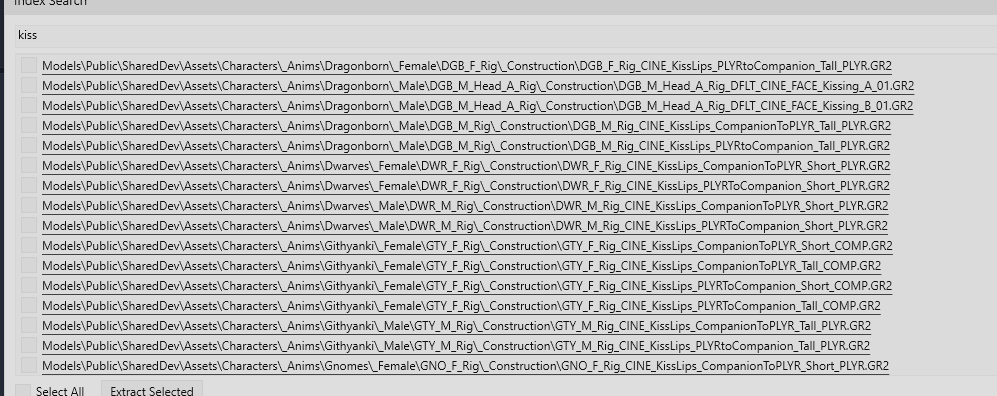
Those are GR2 files, even if you tried opening them in blender, they won't open, try to follow those filenames to an lsx / lsf file.Lyx0081 wrote: ↑ March 6th, 2024, 10:11I've also looked through game files and i've found something that may look like character's face animations during kisses. i haven't tested anything yet, but it really looks like the character's expression filesMizurai wrote: ↑ February 29th, 2024, 11:48Yes I use Appearance Edit ^^ if you resculpt and change the character's height (for ex: male/femstrong to male/femTall) all the paired animations would be misaligned as those won't take into account any change of appearance you make in the game. But as you said you can swap those animations with the ones from another origin with the body height you need (for example, karlach femstrong + player fem/maleTall - >shadowheart + player fem/maleTall) Keep in mind that you'd need to swap the player's ones too. For my experience it worked great in the game, at least for the body (I still have to find out how to swap expressions and camera movements)Kowe wrote: ↑ February 24th, 2024, 22:42
It is not unlikely that these Animations are inquired by the game through either some dialogue/scripting files. So to add them means to add something to the respective files.
Once I get my first Companion Change Mod out here (soon), I will take a look into some of the related folders.
One question. Do you use Appearance Edit Enhanced for companions by any chance ? If so, have you come upon any height and body-type related animation issues when switching to an animation suited for the normal female body-type ? Like using an animation for e.g. Shadowheart or Lae'zel on a custom Karlach with normal body while playing your character. What were they they if any arised ?
Otherwise, looks like the original animations have to be changed in Blender, urgh.
On a slightly unrelated note, Export Tool v1.19.3 has issues with importing the animation files. It gives back the error: "The LSLib path set in addon preferences is invalid. Cannot convert to GR2."
Linking to Divine.exe of Export Tool v1.18.7 under the DOS2/BG3 Collada Exporter settings fixes it.
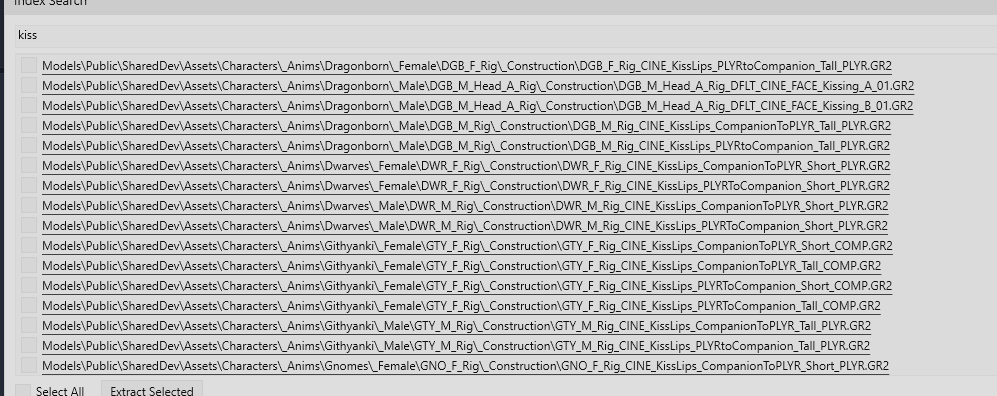
EDIT: these files:

These lsf files contain the phrase "kisslips". No need to touch the GR2. Just play with the code in these files.
Last edited by orinEsque on March 7th, 2024, 00:36, edited 1 time in total.