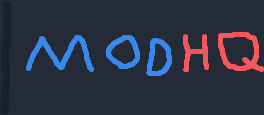This is the kind of rare problem that can be an absolute nightmare to diagnose. Most people won't think their CPU is the failed part and the CPU acting defective can mimic many other sort of causes. The only thing, in fact, that explicitly gives away that it is a CPU issue is that disabling turbo boost or lowering the CPU max clock rate can fix it and it only seems to affect Intel's top of the line consumer products (the highest clocked).RAD has become aware of a problem that can cause Oodle Data decompression failures, or crashes in games built with Unreal. We believe that this is a hardware problem which affects primarily Intel 13900K and 14900K processors, less likely 13700, 14700 and other related processors as well. Only a small fraction of those processors will exhibit this behavior. The problem seems to be caused by a combination of BIOS settings and the high clock rates and power usage of these processors, leading to system instability and unpredictable behavior under heavy load.
As far as we can tell, there is not any software bug in Oodle or Unreal that is causing this. Due to what seem to be overly optimistic BIOS settings, some small percentage of processors go out of their functional range of clock rate and power draw under high load, and execute instructions incorrectly. This is being seen disproportionately in Oodle Data decompression because unlike most gameplay, simulation, audio or rendering code, decompression needs to perform extra integrity checks to handle accidentally or maliciously corrupted data, and is thus likely to spot inconsistencies very soon after they occur. These decode failures then typically result in an error message.
When starting an Unreal Engine-based game, the most common failure is of this type:
DecompressShader(): Could not decompress shader (GetShaderCompressionFormat=Oodle)
However, this problem does not only affect Oodle, and machines that suffer from this instability will also exhibit failures in standard benchmark and stress test programs. Any programs which heavily use the processor on many threads may cause crashes or unpredictable behavior. There have been crashes seen in RealBench, CineBench, Prime95, Handbrake, Visual Studio, and more. This problem can also show up as a GPU error message, such as spurious "out of video memory" errors, even though it is caused by the CPU.
We do not have acccess to diagnostic processor information that would nail down the exact cause and best workaround for this problem. It seems that many motherboard/BIOS manufacturers are shipping with settings that push the processor outside its safe operating range. Because this problem appears to affect only a small fraction of processors, some users have had success with returning their processor to the manufacturer and getting a new one which doesn't exhibit the problem.
Other workarounds require using tuning utilities or modifying BIOS settings. Note that doing so incorrectly can cause damage to your system. The changes we are recommending here are, to the best of our knowledge, completely safe, but you are solely responsible for any damages or loss caused by changing these settings from their factory defaults. If you are uncomfortable or worried about using tuning utilities (even officially sanctioned ones) or changing your BIOS settings, and frequent crashes also occur in the benchmark programs mentioned previously, you should be able to return the CPU or the entire computer to the manufacturer instead.
A reportedly successful workaround for many people is to use Intel XTU and lower the Performance Core multiplier from x55 to x54 or x53. Apparently, affected titles may then crash one more time during load immediately after, but will work afterwards (we have not been able to confirm this ourselves). Using XTU is likely the quickest and easiest way to go and doesn't even require rebooting to try different settings, but you might need to reapply it after every start if you don't save the profile. (Alternatively, set the P-core multiplier in the BIOS instead.)
In the BIOS, if you have enabled any overclocking, please turn it off; do not use "AI" or "automatic" overclocking. Even if you have not explicitly enabled any overclocking, many BIOSes are doing some by default, so on affected machines you will have to find those settings and turn them off. Every BIOS has slightly different names for the settings; we cannot provide exact instructions of which settings to look for all of them. Some of these settings may be in the Advanced or Overclocking submenu of the BIOS.
First look for settings to put the power limits and voltages of the processor into the Intel recommended safe ranges. You can find the correct limits for your processor at ark.intel.com. These might be:
"SVID behavior" → "Intel fail safe"
"Long duration power limit" → reduce to 125W if set higher ("Processor Base Power" on ARK)
"Short duration power limit" → reduce to 253W if set higher (for 13900/14900 CPUs, other CPUs have other limits! "Maximum Turbo Power" on ARK)
If those don't work, another thing to look for is BIOS "enhanced turbo" or "enhanced multithreading" settings. For example:
"ASUS MultiCore Enhancement" → disabled (not Auto)
"ASUS Performance Enhancement 3.0" → disabled
There have been reports of users finding stability by turning down the maximum clock rate. This can be done with BIOS settings or with Intel XTU. Some possibilities:
Turn down the maximum P core multiplier from 55X to 53X or 54X. (for example)
Turn down maximum turbo boost clock rate
Turn off or turn down "thermal velocity boost"
Note that many motherboard/BIOS settings turn on XMP (Extreme Memory Profile) by default with unstable settings that can cause similar symptoms. Instability due to XMP is a separate issue, but if you have instability problems, you may wish to also disable XMP and see if that helps.
Troubleshooting Update from Intel Corporation - Additional troubleshooting steps for ASUS, Gigabyte and MSI motherboards:
First, install Intel XTU and run the AVX2 test. If the AVX2 test failure is seen, try these options:
For ASUS:
Ask customer to change BIOS settings: Advanced (F7)- SVID Behavior: Change to "Intel's Fail Safe"
Reboot the OS and run XTU test again and if the AVX2 test can pass. Run games and see if the issue happens again.
For Gigabyte:
Solution A): In BIOS, select "ADVANCED MODE", in the Tweaker tab, locate the CPU Vcore and select "Normal" option, select "Dynamic Vcore(DVID)" option, change it from "Auto" to "+0.005V" Increase the DVID by +0.005 and reboot OS, until the game crash disappears and the system is running stable.
Solution B): In BIOS, select "Tweaker", select "Advanced Voltage Settings", select "CPU/VRAM Settings", adjust "CPU Vcore Loadline Calibration", recommend starting from "Low" to "Medium" until system is stable.
After implementing solution A or B, run the XTU test again and if the AVX2 test can pass. Run games and see if the issue happens again.
For MSI:
Solution A): In BIOS, select "OC", select "CPU Core Voltage Mode", select "Offset Mode", select "+(By PWM)", adjust the voltage until the system is stable, recommend not to exceed 0.025V for a single increase.
Solution B): In BIOS, select "OC", select "DigitALL Power", change "CPU Loadline Calibration Control", recommend starting from "Mode 7" to a lower value until system is stable.
After implementing solution A or B, run the XTU test again and if the AVX2 test can pass. Run games and see if the issue happens again.
Note that we cannot directly support end users of games impacted by this problem, please use the official support channels of the game publisher, as well as the support channels of the processor and motherboard manufacturers.
We have a Steam curator now. You should be following it. https://store.steampowered.com/curator/44994899-RPGHQ/
Intel is selling defective CPUs again
Intel is selling defective CPUs again
https://www.radgametools.com/oodleintel.htm
what about jewish backdoors in newer gen chips? are they bigger than @Slavic Sorcerer rectum or still just gaping bit like older ones?
btw im sure all cpus have ton of logic errors in them as direct consequence of all the errors in advanced math we dont know about. it just works
btw im sure all cpus have ton of logic errors in them as direct consequence of all the errors in advanced math we dont know about. it just works
Last edited by Red7 on February 23rd, 2024, 14:31, edited 1 time in total.
Yes, but previous Intel architecture (from core2duo to 11th gen) was famously security-bug ridden garbage (especially before 9th gen). All the OS-level fixes declined performance by a lot.Red7 wrote: ↑ February 23rd, 2024, 14:25what about jewish backdoors in newer gen chips? are they bigger than @Slavic Sorcerer rectum or still just gaping bit like older ones?
btw im sure all cpus have ton of logic errors in them as direct consequence of all the errors in advanced math we dont know about. it just works
They seemed to have been learning since about 9th gen and new architecture (since 12th gen) seems to be fixed in the silicon, but of course who knows what the future holds.
I'm not surprised their newest high-end chips still have bugs...
Last edited by Konjad on March 5th, 2024, 09:04, edited 2 times in total.
i think u are looking at it wrong way.Konjad wrote: ↑ March 5th, 2024, 09:04Yes, but previous Intel architecture (from core2duo to 11th gen) was famously security-bug ridden garbage (especially before 9th gen). All the OS-level fixes declined performance by a lot.Red7 wrote: ↑ February 23rd, 2024, 14:25what about jewish backdoors in newer gen chips? are they bigger than @Slavic Sorcerer rectum or still just gaping bit like older ones?
btw im sure all cpus have ton of logic errors in them as direct consequence of all the errors in advanced math we dont know about. it just works
They seemed to have been learning since about 9th gen and new architecture (since 12th gen) seems to be fixed in the silicon, but of course who knows what the future holds.
I'm not surprised their newest high-end chips still have bugs...
almost none of security issues are mistakes, they are put intentionally and they getting worse. core dua 2 is most secure cpu chip that still generally usable for most applications. anything newer is less secure and if its hidden better, its even worse.
i think future holds ppl searching dumpsters and and possibly using time travel tech to get their hands on old secure chips. unless space tigers take over and neutralize jews
also as for os level induced performance.
os are also getting worse, more vulnerable and less optimized much faster than hardware cause it easier to make it worse (i mean better for jews worse for user). making them bloatware forces kuks to buy newer less secure chips which they combine with newset least secure windows. which what allows klaus shwab dreamed cyber epidemic
Last edited by Red7 on March 5th, 2024, 10:27, edited 1 time in total.
Intel just acknowledged the issue (but provides no fix yet)
https://arstechnica.com/gadgets/2024/04 ... ktop-cpus/
The important bits:
They should relabel those i9 as "For Suckers Edition".
https://arstechnica.com/gadgets/2024/04 ... ktop-cpus/
The important bits:
30% more power consumption for 1% more performance? Oh, that sounds like the last throes of the Pentium 4 all over again.Related CPUs like the i9-13900KF, i9-14900KF, i9-13900KS, and i9-14900KS may be affected, too, since they're all the same basic silicon. Some user reports have also indicated that the i7-13700K and i7-14700K series may also be affected.
"Intel is aware of reports regarding Intel Core 13th and 14th Gen unlocked desktop processors experiencing issues with certain workloads," an Intel spokesperson told Ars. "We’re engaged with our partners and are conducting analysis of the reported issues."
[...]
support documents from Epic Games and other developers have suggested that the processors' power settings are to blame, recommending that users change their BIOS settings or manually restrict their processors' speed with tools like Intel's Extreme Tuning Utility (XTU). Most enthusiast motherboards will set the power limits on Intel's processors to be essentially infinite, squeezing out a bit more performance (especially for i7 and i9 chips) at the expense of increased power use and heat.
[...]
We and other reviewers have seen sharply diminishing returns when letting these chips use more power. This can even be a problem with Intel's stock settings—the recently announced i9-14900KS can use as much as 31 percent more power than the standard i9-14900K while delivering just 1 or 2 percent faster performance.
They should relabel those i9 as "For Suckers Edition".
- rusty_shackleford
- Site Admin
- Posts: 10260
- Joined: Feb 2, '23
- Contact:
Is there a comparison of CVEs/defects in recent AMD vs Intel chips? Near the only time I see AMD mentioned in CVEs is right next to Intel for a more general security vulnerability due to shared processor design.
There's quite a few that are AMD exclusive.
https://www.amd.com/en/resources/produc ... l#security
https://www.amd.com/en/resources/produc ... -1026.html
https://www.amd.com/en/resources/produc ... -7008.html
https://www.amd.com/en/resources/produc ... -7005.html
https://www.amd.com/en/resources/produc ... -1045.html
With that said, I've also never heard of speculative attacks ever being used in the real world.
Making productive use of that kind of exploit outside of specific environments where you can spend all day executing this stuff like shared hosting is insanely difficult. I've always thought that it was a sham that OS developers enable all sorts of mitigations by default for all users when the only people who really need to worry about it are those who maintain cloud data centers.
https://www.amd.com/en/resources/produc ... l#security
https://www.amd.com/en/resources/produc ... -1026.html
https://www.amd.com/en/resources/produc ... -7008.html
https://www.amd.com/en/resources/produc ... -7005.html
https://www.amd.com/en/resources/produc ... -1045.html
With that said, I've also never heard of speculative attacks ever being used in the real world.
Making productive use of that kind of exploit outside of specific environments where you can spend all day executing this stuff like shared hosting is insanely difficult. I've always thought that it was a sham that OS developers enable all sorts of mitigations by default for all users when the only people who really need to worry about it are those who maintain cloud data centers.
-
somerandomdude
- Posts: 486
- Joined: Feb 8, '23
Features designed to auto overclock like this have always been bad, and inefficient. It's not difficult to get 1-2% more performance with 5-10% lower power draw for those who're willing to do some research and learn how to tune these chips. They have to find a baseline frequency and voltage that 100% of the chips will run, even if 90% of the chips could do a bit better, so chances are you got a chip that could run mildly better with less power. You wouldn't know until you tried to tune it. A top 10% binned chip could do considerably better.support documents from Epic Games and other developers have suggested that the processors' power settings are to blame, recommending that users change their BIOS settings or manually restrict their processors' speed with tools like Intel's Extreme Tuning Utility (XTU). Most enthusiast motherboards will set the power limits on Intel's processors to be essentially infinite, squeezing out a bit more performance (especially for i7 and i9 chips) at the expense of increased power use and heat.
Last edited by somerandomdude on April 13th, 2024, 20:02, edited 1 time in total.
- Thor Kaufman
- Turtle

- Posts: 650
- Joined: Feb 6, '23
- Location: Antisymmetrical
I thought Intel had even officially integrated remote access into their CPUs since at least the 90s. The company is even called Intel(ligence) Inside. I mean, come on, maaan.Red7 wrote: ↑ February 23rd, 2024, 14:25what about jewish backdoors in newer gen chips? are they bigger than @Slavic Sorcerer rectum or still just gaping bit like older ones?
btw im sure all cpus have ton of logic errors in them as direct consequence of all the errors in advanced math we dont know about. it just works