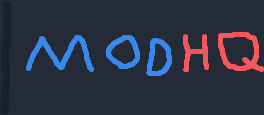Topic title says it; in good old BG1 and BG2 things were probably a bit simpler, so XP cap removers were generally easy to make. Does anyone know of an XP cap remover that doesn't mess up either installation data/overwrites any data in \BG3 folder, or save games?
Have tried a Nexus search, but am not BG3 tech savvy enough to determine if any of these actually still work...
We have a Steam curator now. You should be following it. https://store.steampowered.com/curator/44994899-RPGHQ/
BG3: Any safe XP cap removers?
You should be using the BG3 mod manager to avoid having to overwrite files or do anything like that anyway.
- fkirenicus
- Posts: 65
- Joined: Feb 29, '24
Having in mind installing SniperChris' BBA resulting in bodiless cats - yes. That's why I am asking.Vergil wrote: ↑ March 4th, 2024, 12:58You should be using the BG3 mod manager to avoid having to overwrite files or do anything like that anyway.
I looked at a few of these files and they tend to go "install in \steamapps\common\bg3 folder. Confirm overwrite".
Last time I tried that I ended up having to reinstall the game, see a couple of lines above.
But I haven't found any that seem to work only by using BG3MM, but will continue to look...
Last edited by fkirenicus on March 4th, 2024, 17:56, edited 2 times in total.
- rusty_shackleford
- Site Admin
- Posts: 10315
- Joined: Feb 2, '23
- Contact:
I'm confused, you shouldn't have to manually install any of these mods, the mod manager should handle it.fkirenicus wrote: ↑ March 4th, 2024, 13:03Having in mind installing SniperChris' BBA resulting in headless cats - yes. That's why I am asking.Vergil wrote: ↑ March 4th, 2024, 12:58You should be using the BG3 mod manager to avoid having to overwrite files or do anything like that anyway.
I looked at a few of these files and they tend to go "install in \steamapps\common\bg3 folder. Confirm overwrite".
Last time I tried that I ended up having to reinstall the game, see a couple of lines above.
But I haven't found any that seem to work only by using BG3MM, but will continue to look...
- fkirenicus
- Posts: 65
- Joined: Feb 29, '24
Here's one:
https://www.nexusmods.com/baldursgate3/mods/570
"1. Download chosen file MANUALLY, DO NOT USE ANY MANAGERS/DOWNLOADERS.
2. Put the file in the game's INSTALLATION FOLDER (e.g. for users with Steam, it will be something like steamapps/common/Baldur's Gate 3)
3. Right-click on file
4. Choose Extract here
The file should now unpack and AUTOMATICALLY create all the necessary folder structure.
It should look like this:
[Baldur's Gate 3]/Data/Public/Shared/Stats/Generated/Data/XPData.txt
[Baldur's Gate 3]/Data/Public/SharedDev/Stats/Generated/Data/XPData.txt"
This is the kind of stuff I want to avoid.
https://www.nexusmods.com/baldursgate3/mods/570
"1. Download chosen file MANUALLY, DO NOT USE ANY MANAGERS/DOWNLOADERS.
2. Put the file in the game's INSTALLATION FOLDER (e.g. for users with Steam, it will be something like steamapps/common/Baldur's Gate 3)
3. Right-click on file
4. Choose Extract here
The file should now unpack and AUTOMATICALLY create all the necessary folder structure.
It should look like this:
[Baldur's Gate 3]/Data/Public/Shared/Stats/Generated/Data/XPData.txt
[Baldur's Gate 3]/Data/Public/SharedDev/Stats/Generated/Data/XPData.txt"
This is the kind of stuff I want to avoid.
- fkirenicus
- Posts: 65
- Joined: Feb 29, '24
OK, this does in fact look promising.
https://www.nexusmods.com/baldursgate3/mods/377
Quick testing has revealed the level up process does indeed work as it should, but naturally, for spell casters at least there aren't many level 7-9 spells implemented, even with the 5E spells mod.
But I could level my Cleric up to level 20 using this, which means I can start thinking of really making a dual class cleric/warlock. :-)
https://www.nexusmods.com/baldursgate3/mods/377
Quick testing has revealed the level up process does indeed work as it should, but naturally, for spell casters at least there aren't many level 7-9 spells implemented, even with the 5E spells mod.
But I could level my Cleric up to level 20 using this, which means I can start thinking of really making a dual class cleric/warlock. :-)
Last edited by fkirenicus on March 4th, 2024, 17:55, edited 2 times in total.