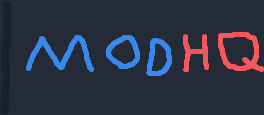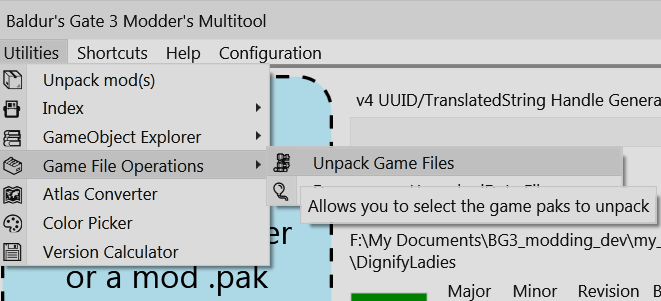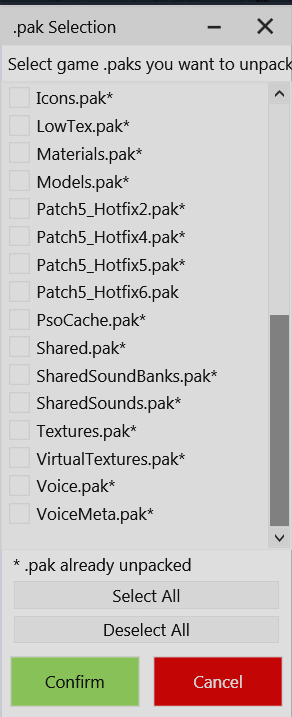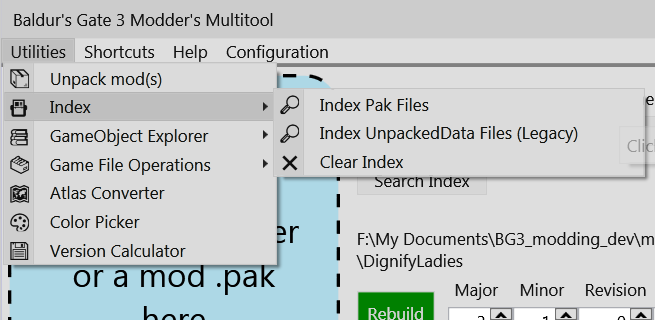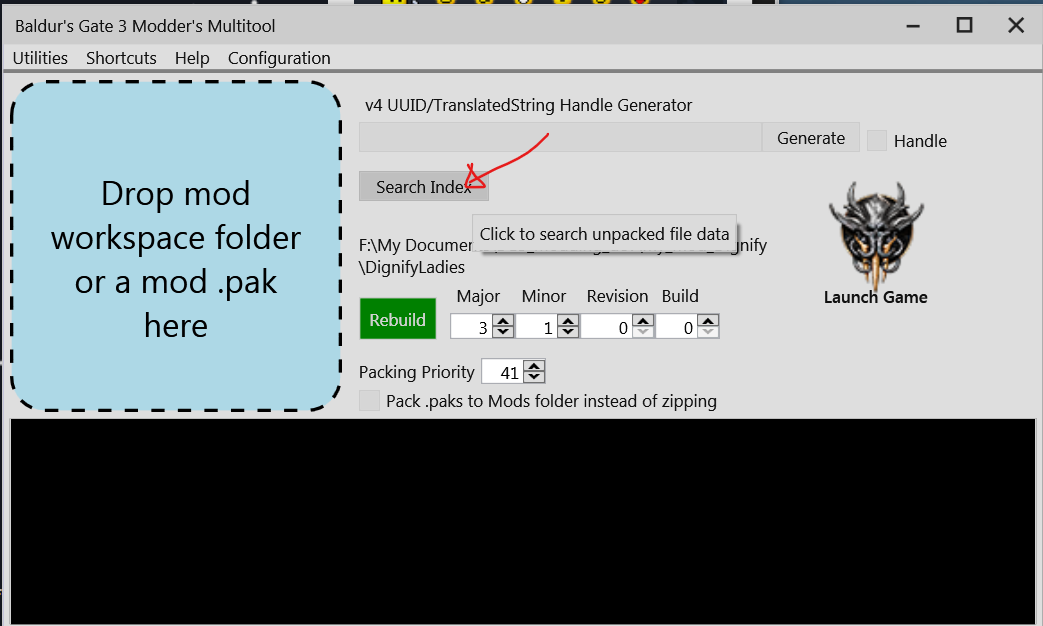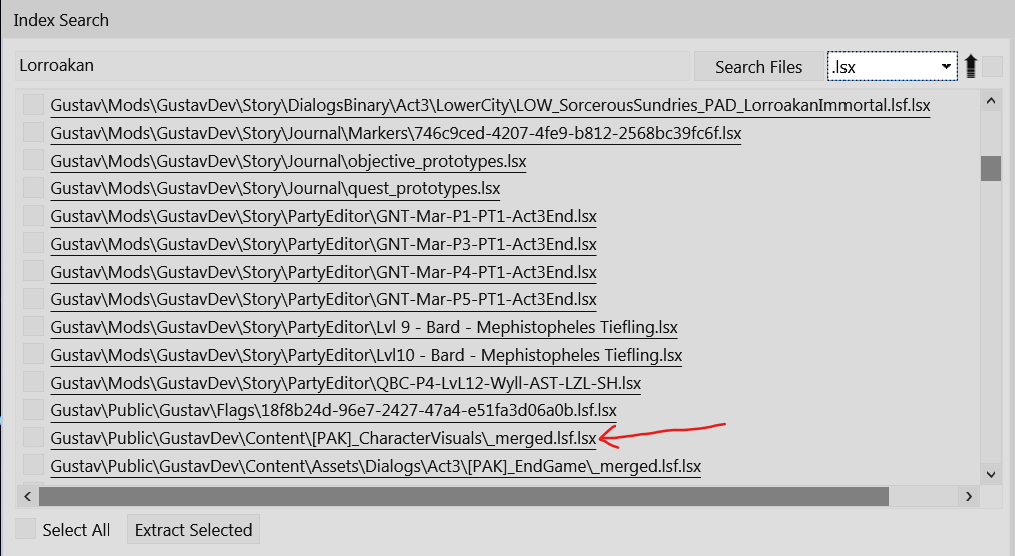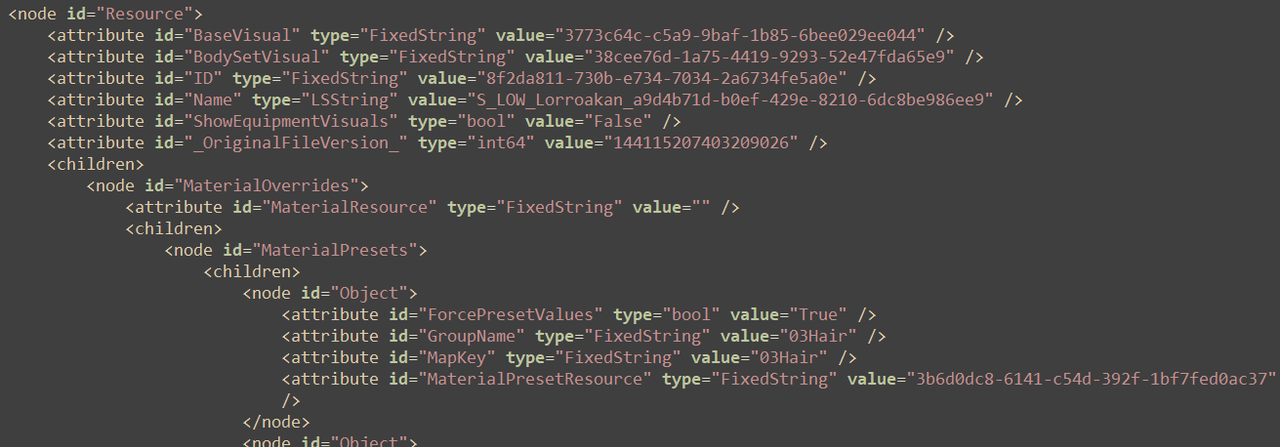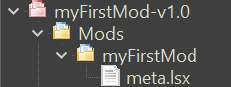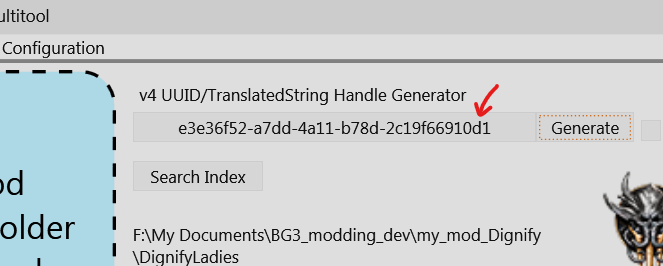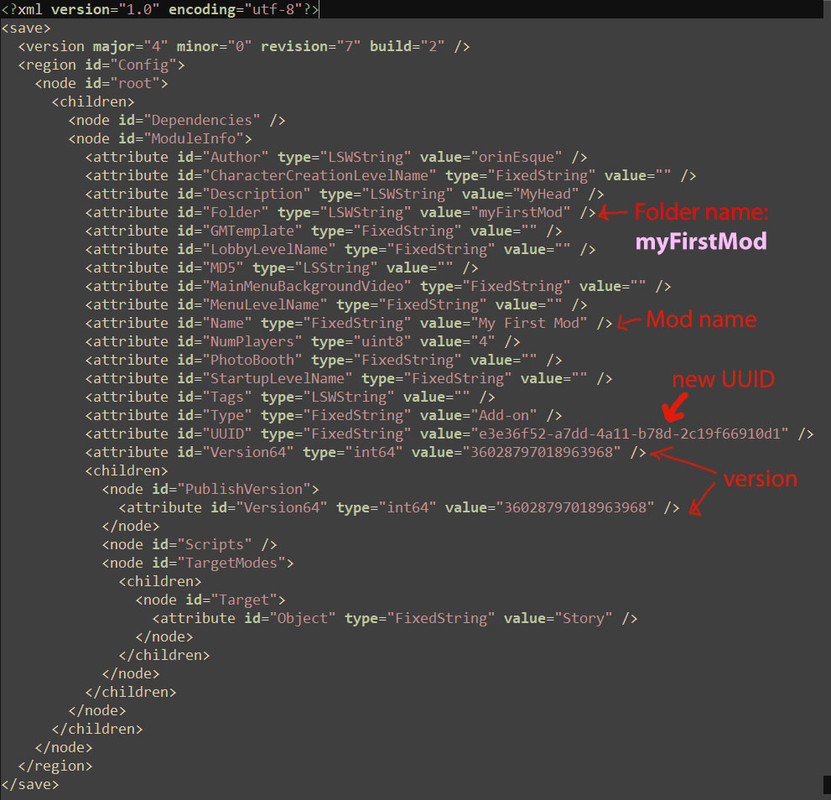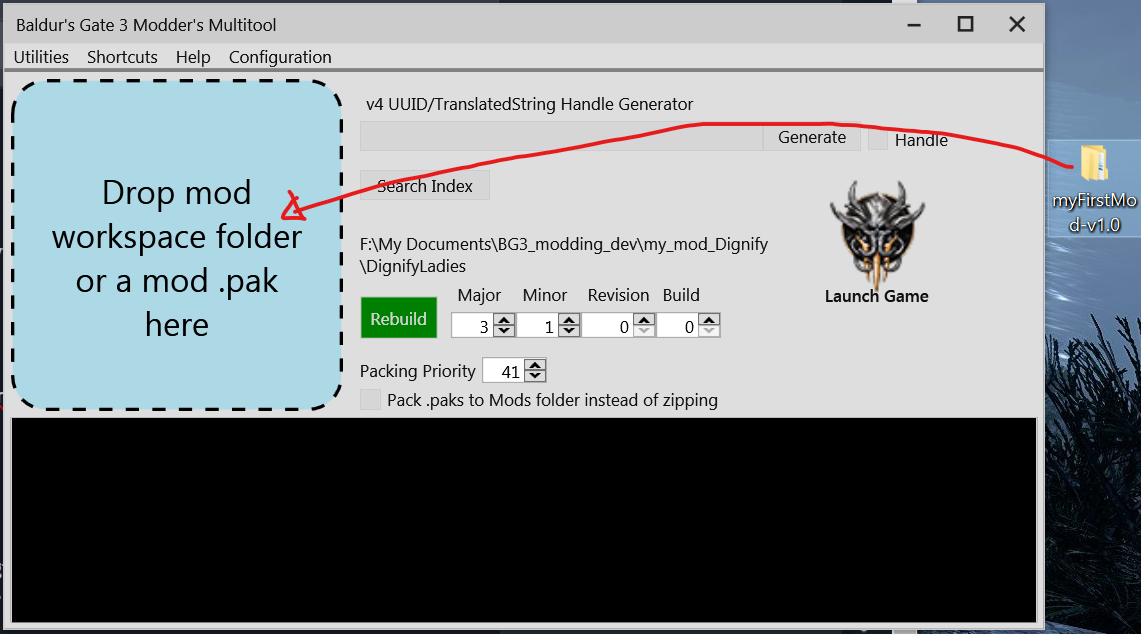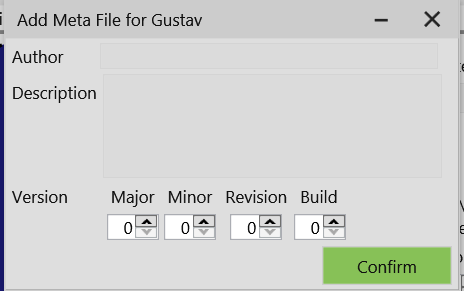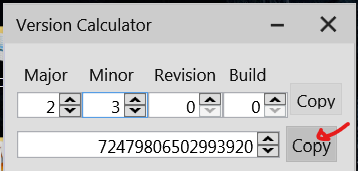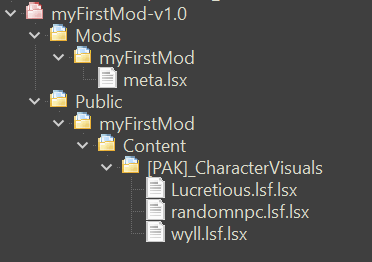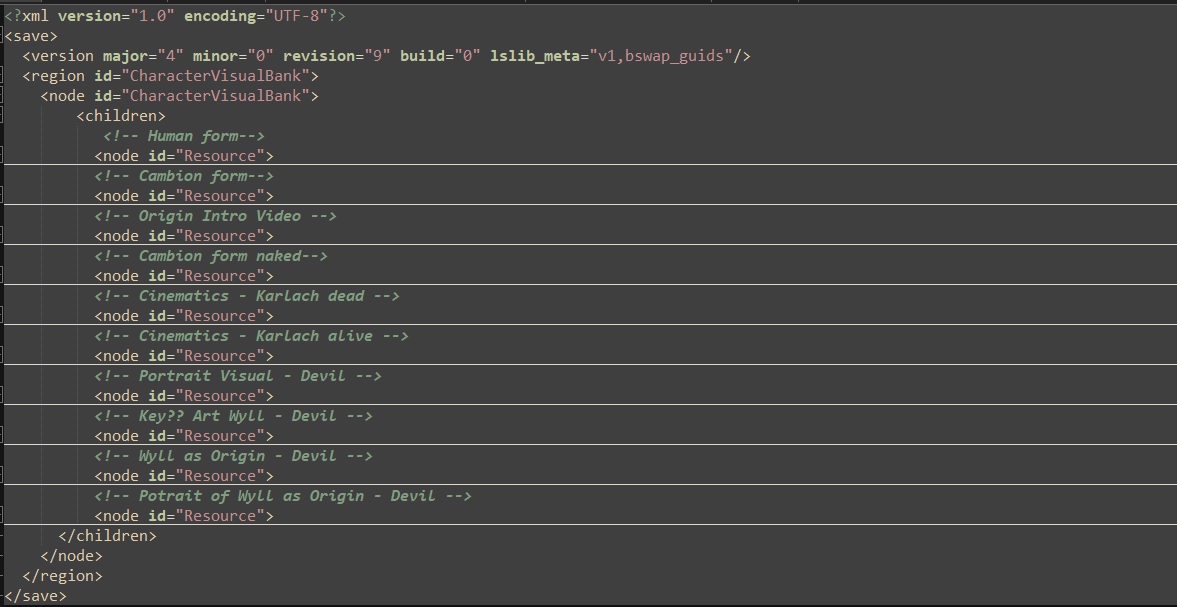- Prerequisites
- Unpacking Game Files
- Using the BG3MT Search function
- Creating a .pak Mod that works with mod managers
- How to change your mod's version
- Unpacking an existing mod
- Modding Best Practices
- How to change NPC visuals [redirect]
- How to change Voice using AI [redirect]
[back to index]
1.Prerequisites
- BG3 Multimodders Tool (BG3MT) - Download
- Norbyte's Lslib Tool - Download
- Notepad++ - Download
If you intend to edit/create BG3 meshes in blender: - Norbyte's Collada/GR2 Blender plugin - Download
2.Unpacking Game Files
- Open BG3 Multimodders Tool (BG3MT)
- Click on "Configuration" & set your BG3.exe path to where is steamlibrary folder is. This should be something like: C:\SteamLibrary\steamapps\common\Baldurs Gate 3\bin\bg3.exe
- Set your game's document folder to: C:\Users\yourUserrname\AppData\Local\Larian Studios\Baldur's Gate 3
- Now go to Utilities > Game File Operations > Unpack Game Files
- Unpack the relevant pak file, or all if you have enough disk space.
► Which .pak do I need?
- Game File Operations > Decompress Unpacked Game Files
- Index > Index Pak Files
- Index > Index Unpacked Files