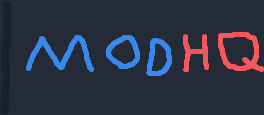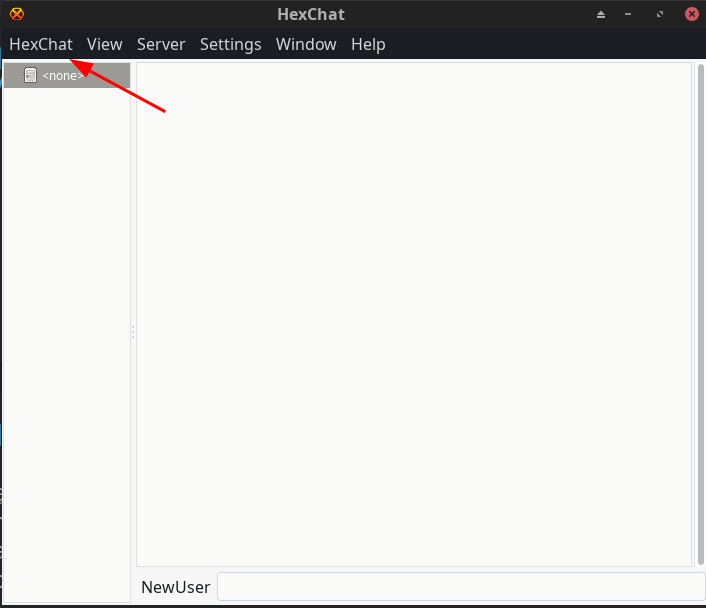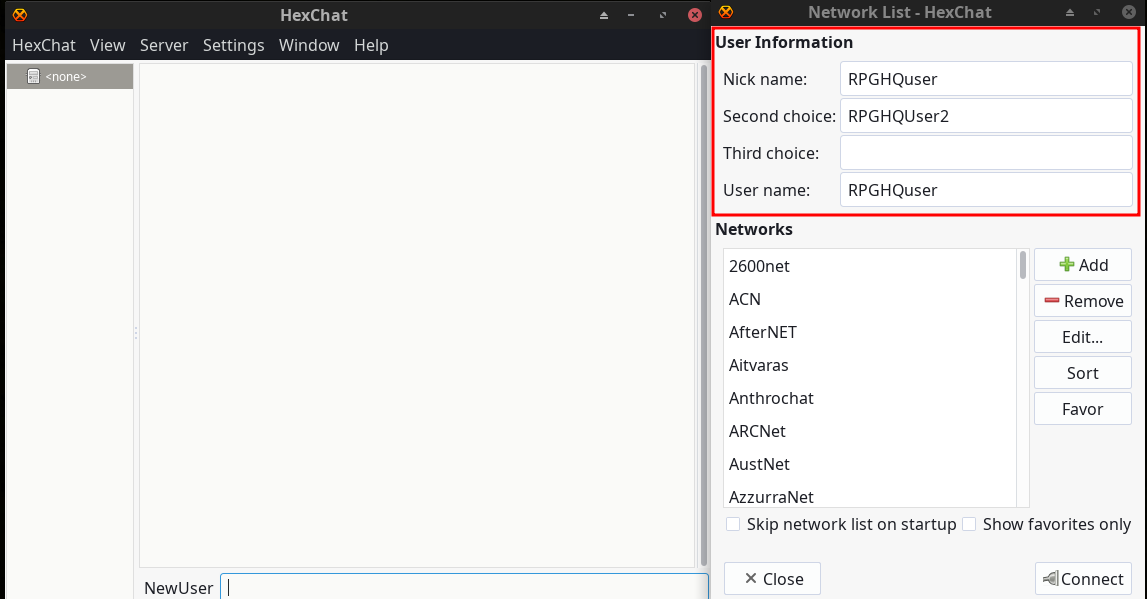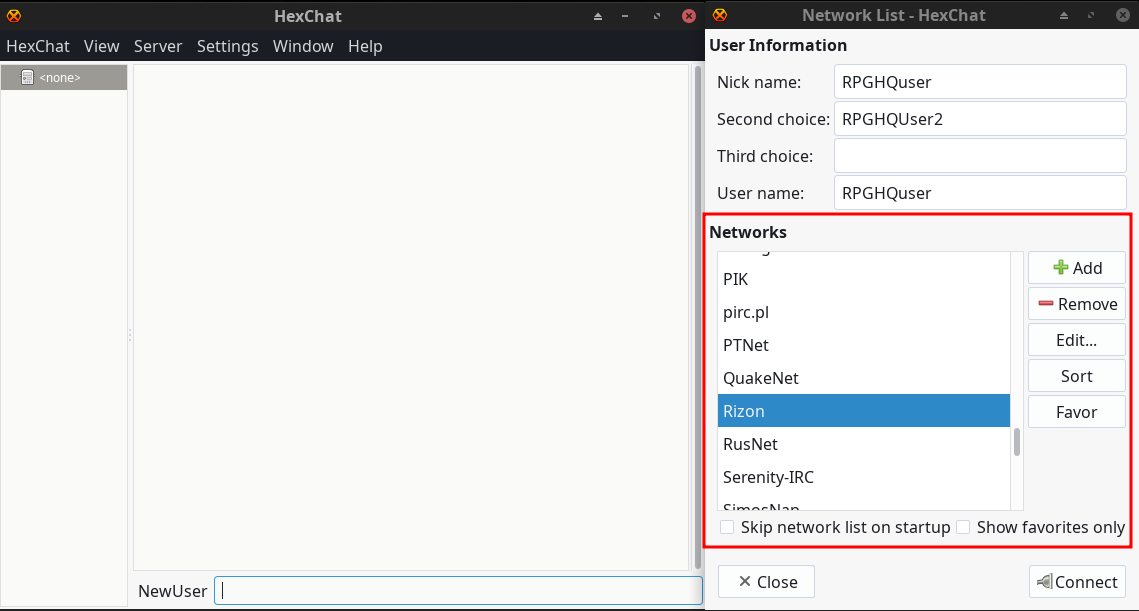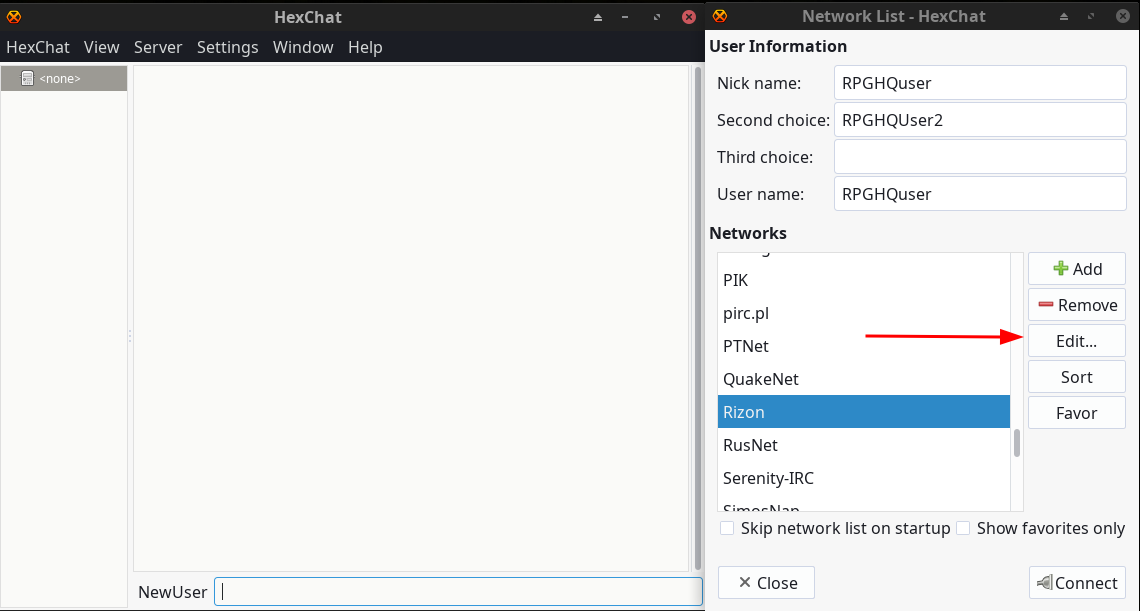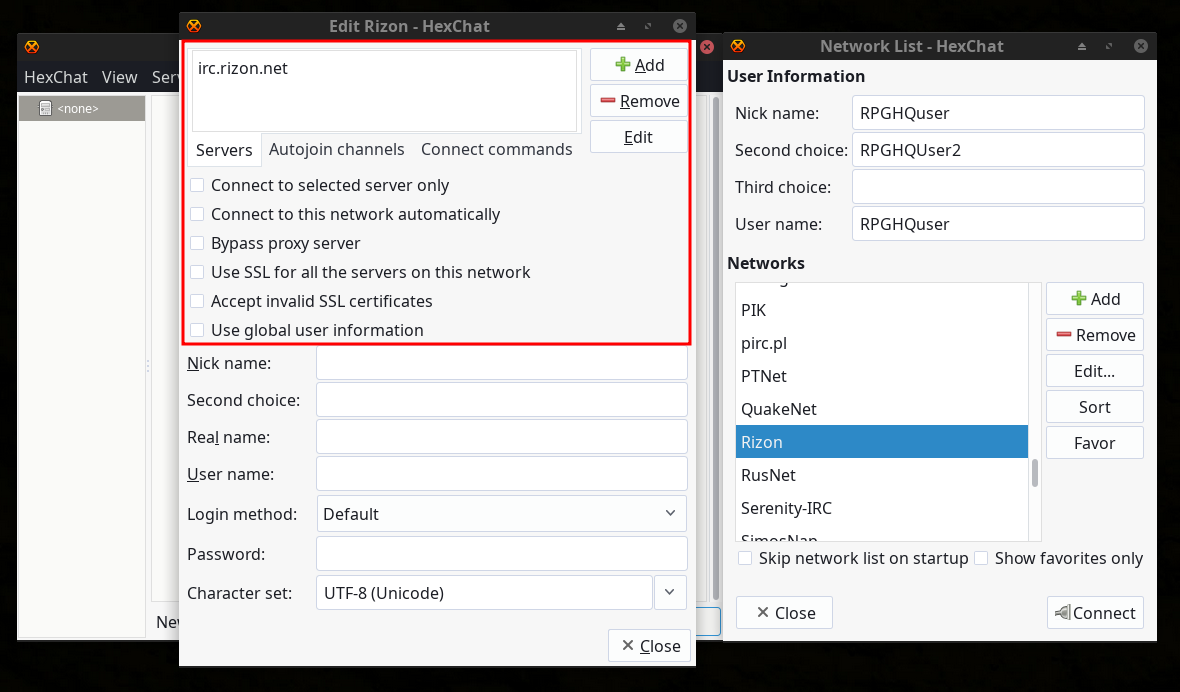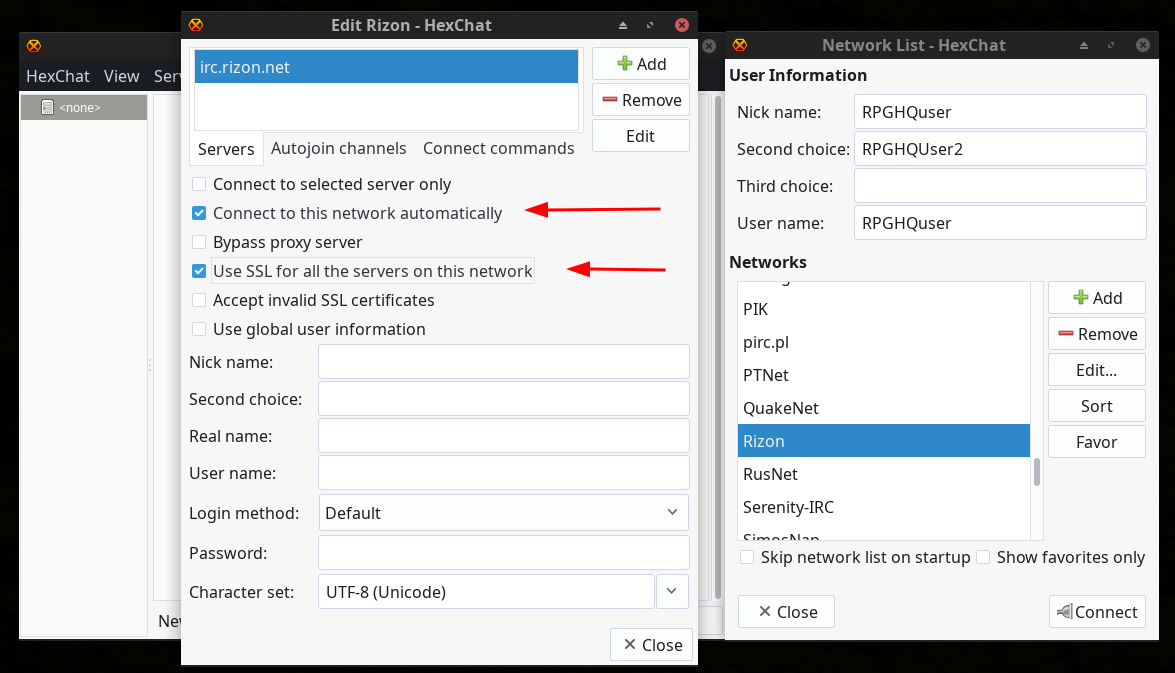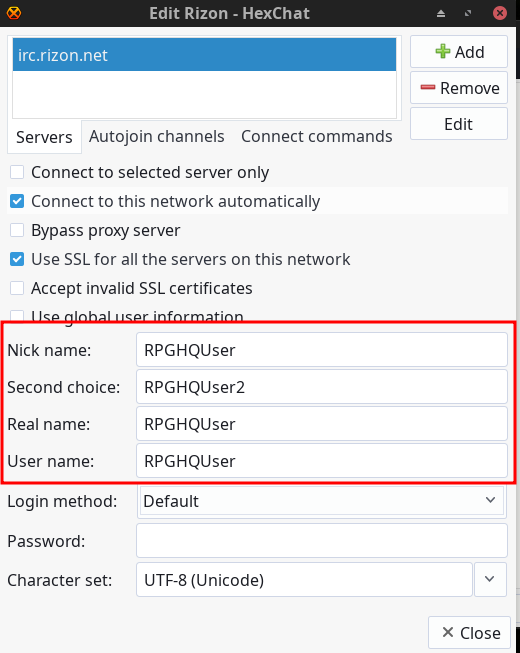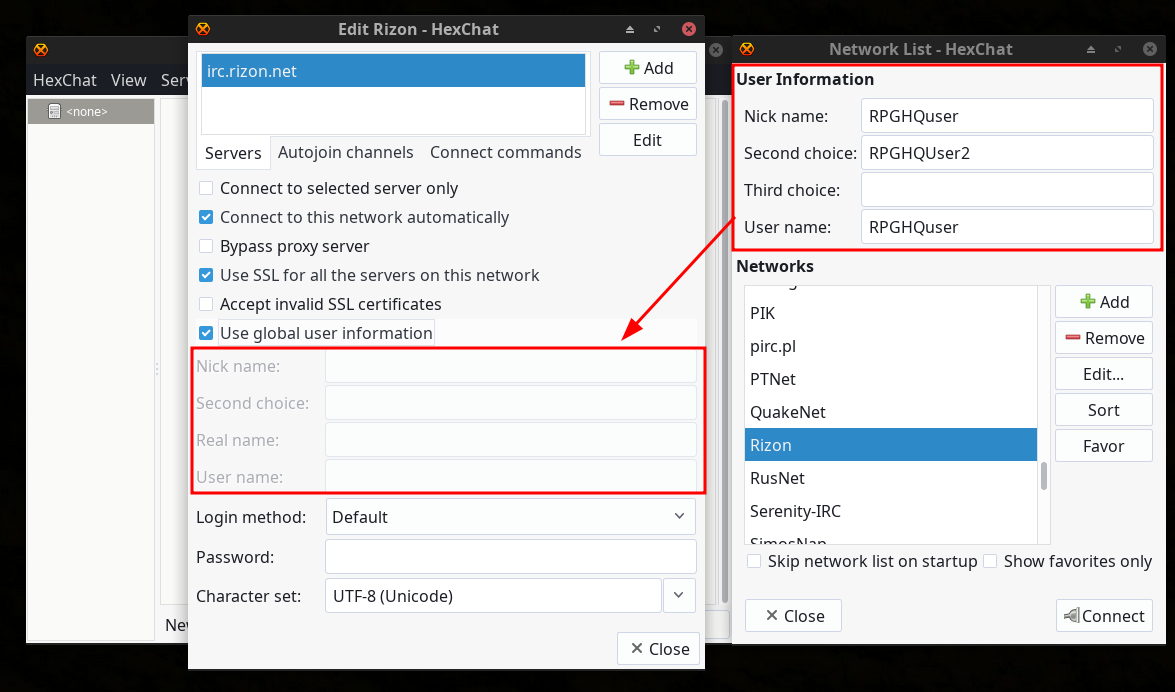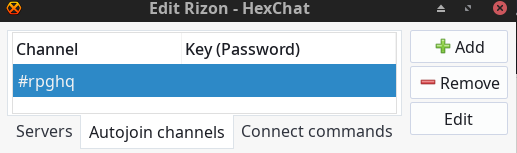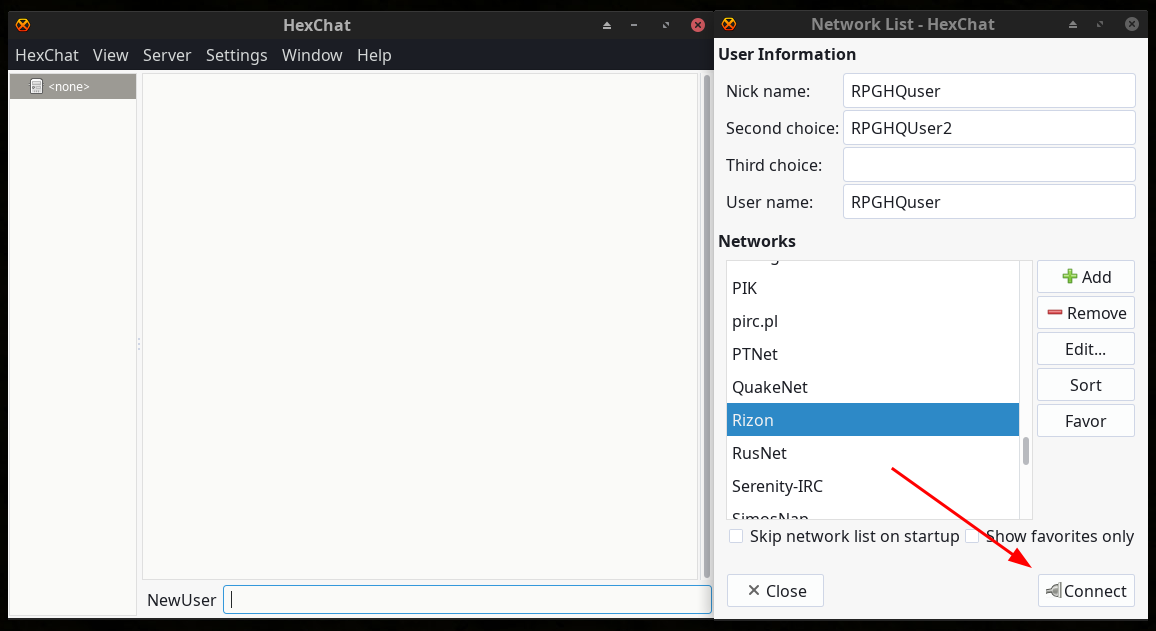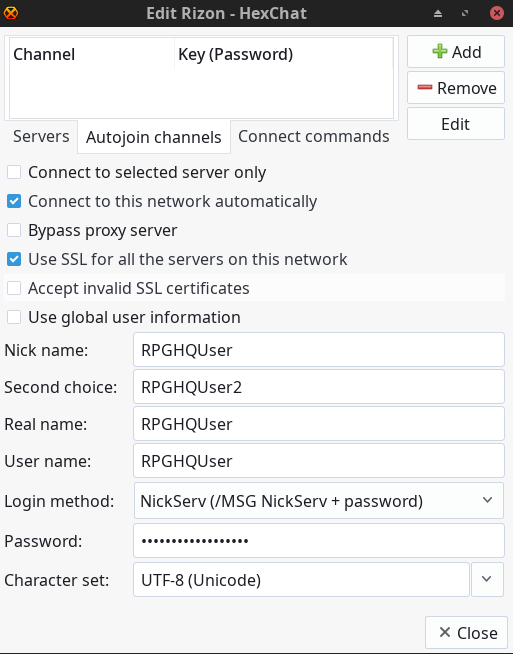RPGHQ uses Internet Relay Chat (IRC) for synchronized communications among users. We
do not have a Discord server.
Our official channel is
#rpghq on the
Rizon network. Anyone can join, but
nickname registration and authentication are strongly encouraged.
Forum rules apply to the channel: Be civil, no spamming, English only. What’s not allowed on the forum is also not allowed on IRC.
NETWORK SETTINGS
US server: irc.rizon.net
EU server: irc.defineya.com
SSL Ports: 6697 or 9999
Additional servers can be found
here.
IRC SOFTWARE
If you are a
Windows or
Linux user, we
strongly recommend using
Hexchat, a third-party chat client that has a friendly graphical user interface and a variety of settings to help automate connecting and authenticating (more on that later) to a number of IRC networks. You can also customize the client with
themes.
Other GUIs:
Terminal
Web-based
- RPGHQ provides a web-based chat client through The Lounge.
The following instructions will be presented from the point of view of a Hexchat user. The steps
should be the same for most IRC clients.
CONNECTING TO RIZON
Note: If you aren't using Hexchat or already know how to automatically connect to Rizon and auto-join channels, you can skip this section.
► Connection Guide
After starting Hexchat, click on
Hexchat at the top left. Select
Network List. You can also enter
Ctrl-S.
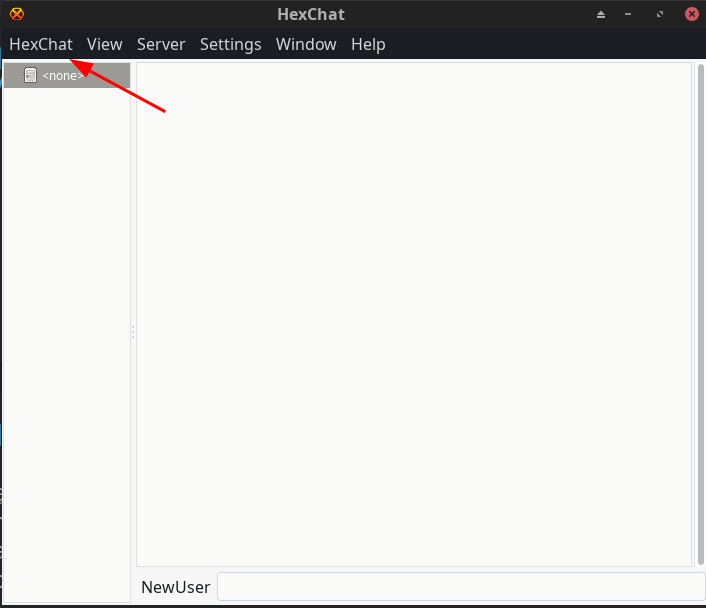
A new window will appear with two sections:
User Information and
Networks.
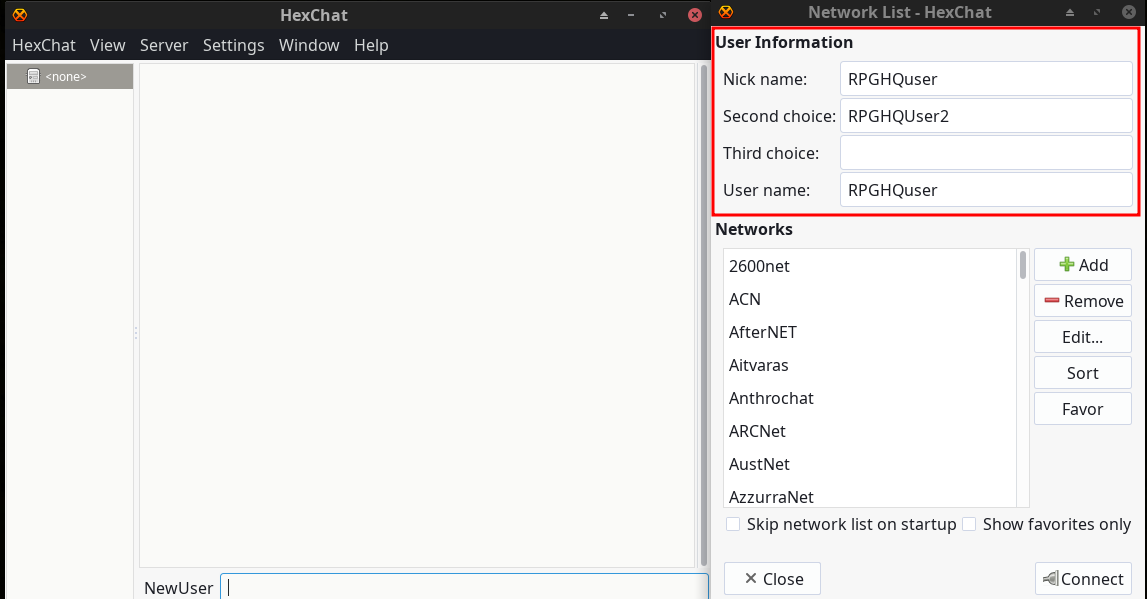
The information entered in the
User Information inputs is known as the
global user preferences, meaning the names can be used across networks. Hexchat allows users to use a different nickname for different servers (more on that below).
The options are as follows:
- Nickname: The name you will use to chat
- Second choice: The second choice the client will use if the network detects someone else is connected to the network with that name. Sometimes, it could be you.
- Third choice: Self explanatory
- User name: The name that appears when connecting and joining a room. The network logs this information as such:
~[email protected]. This can be what ever you want, but most people put their nickname.
Networks contains a list of connectable networks that comes with Hexchat. Scroll down until you find
Rizon.
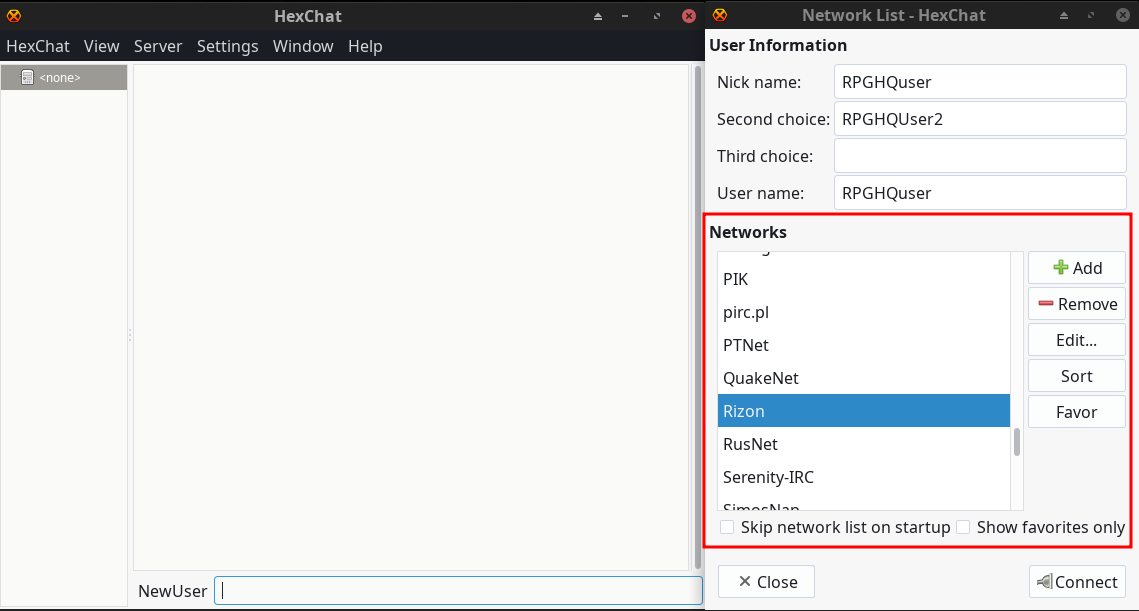
Each server has its own customizable setting. With Rizon selected, hit
Edit.
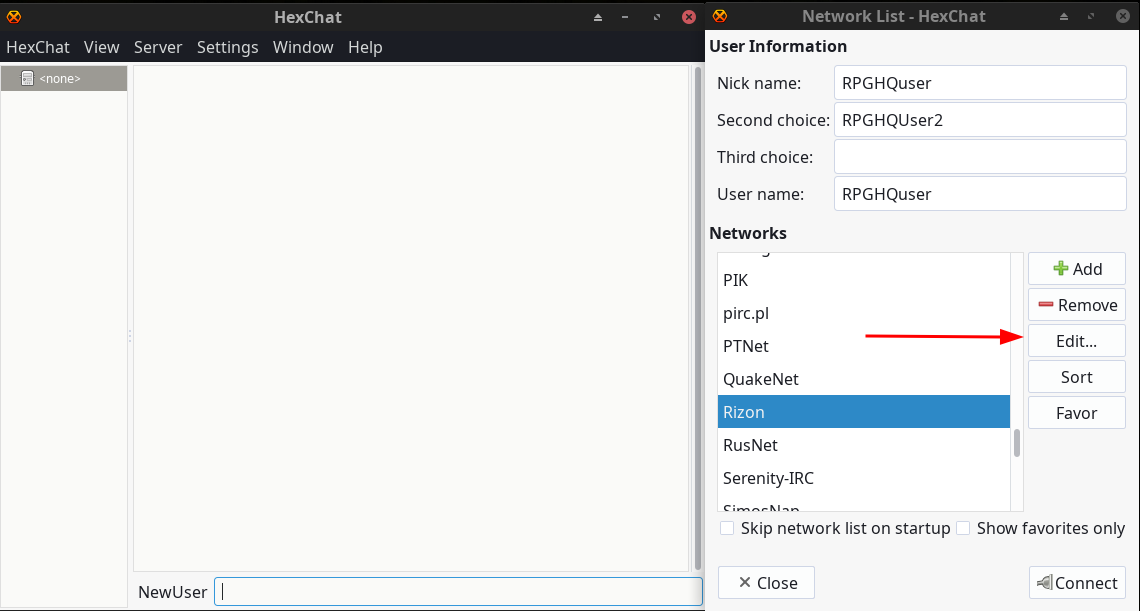
A new window will appear with a list of Hexchat's server options for Rizon.
The top panel contains a list of
Rizon servers the client will attempt to connect with and its options.
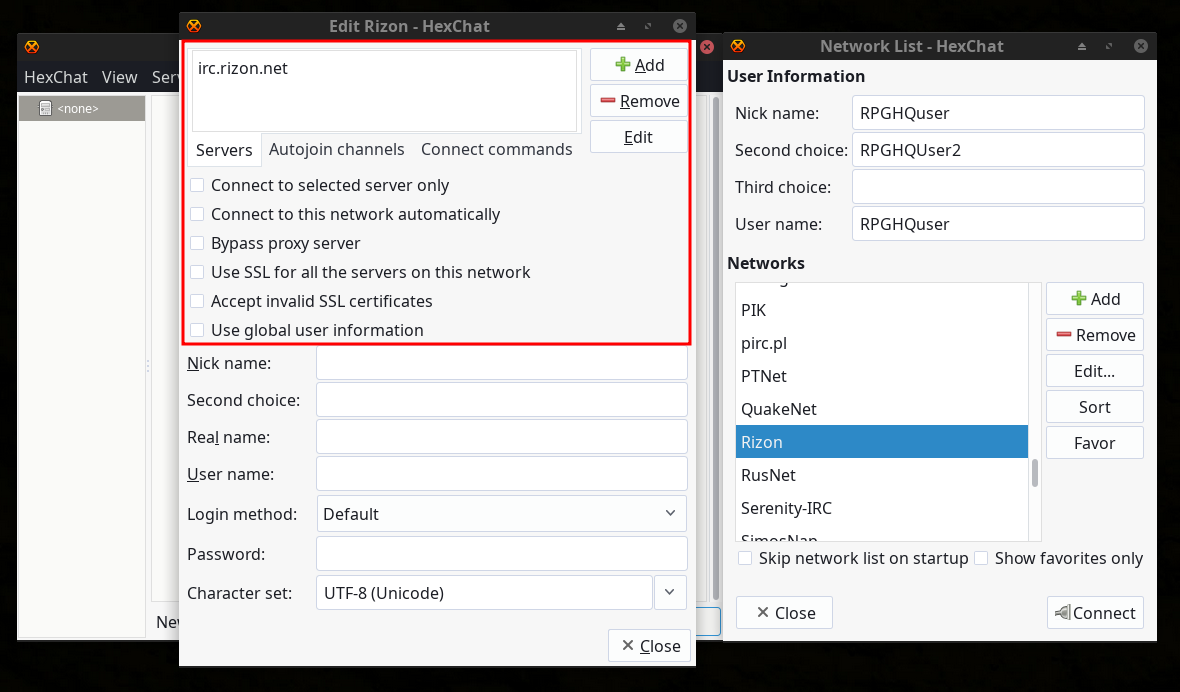
You can add more servers from the Rizon server list linked above by selecting
Add and entering the URL.
To remove or edit, select an address, then hit
Remove or
Edit.
Below the server input are a list of options. Here are our recommendations:
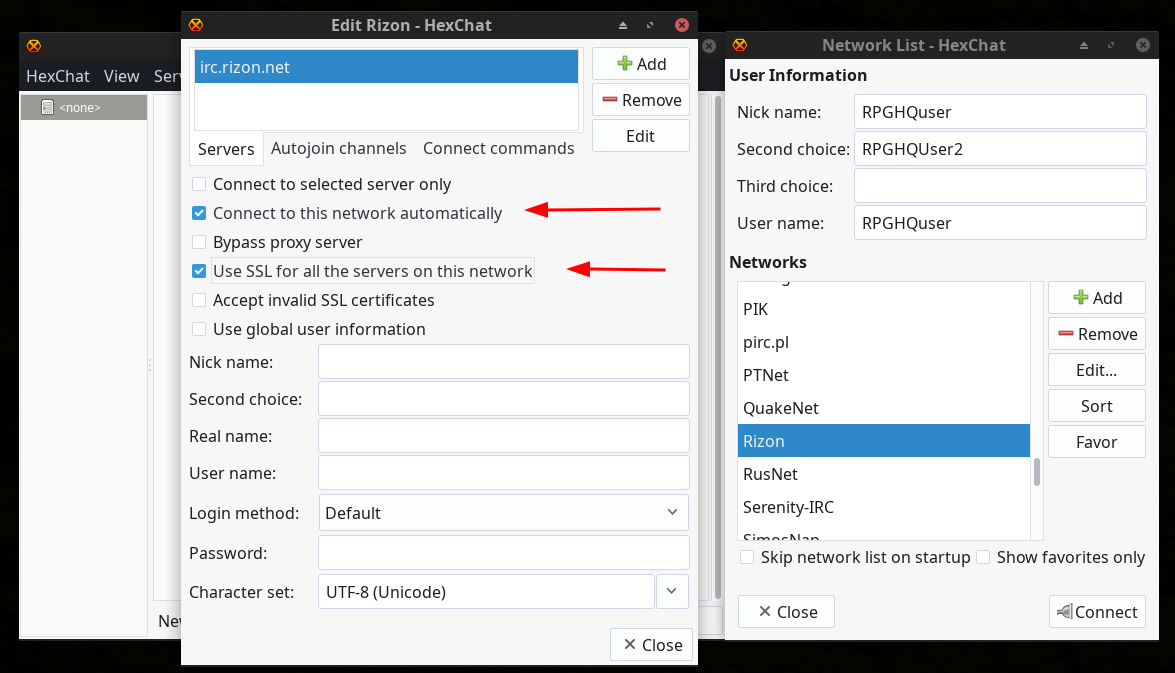
These options will ensure you connect to the Rizon network as soon as you start Hexchat and you're using SSL to make a secure connection.
Below the server options are text inputs for handling nicknames on the server specifically.
Here is where we recommend inputting your desired nickname for Rizon.
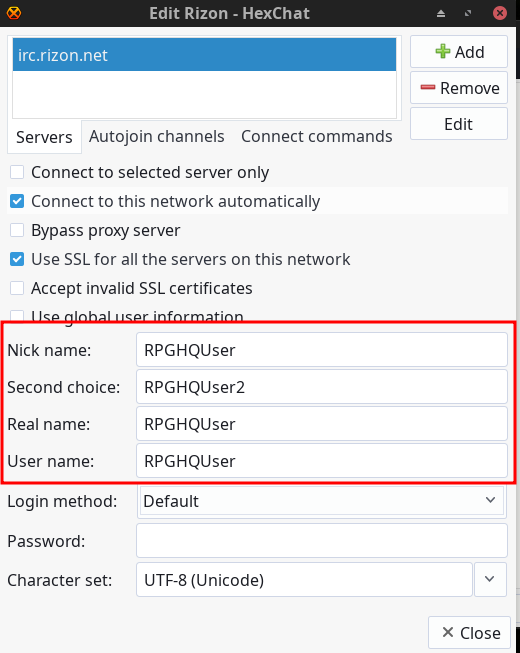
Remember the
User Information Panel when opening the
Network List? If you want to use that information on this server, you can select
Use global user information to transfer that information.
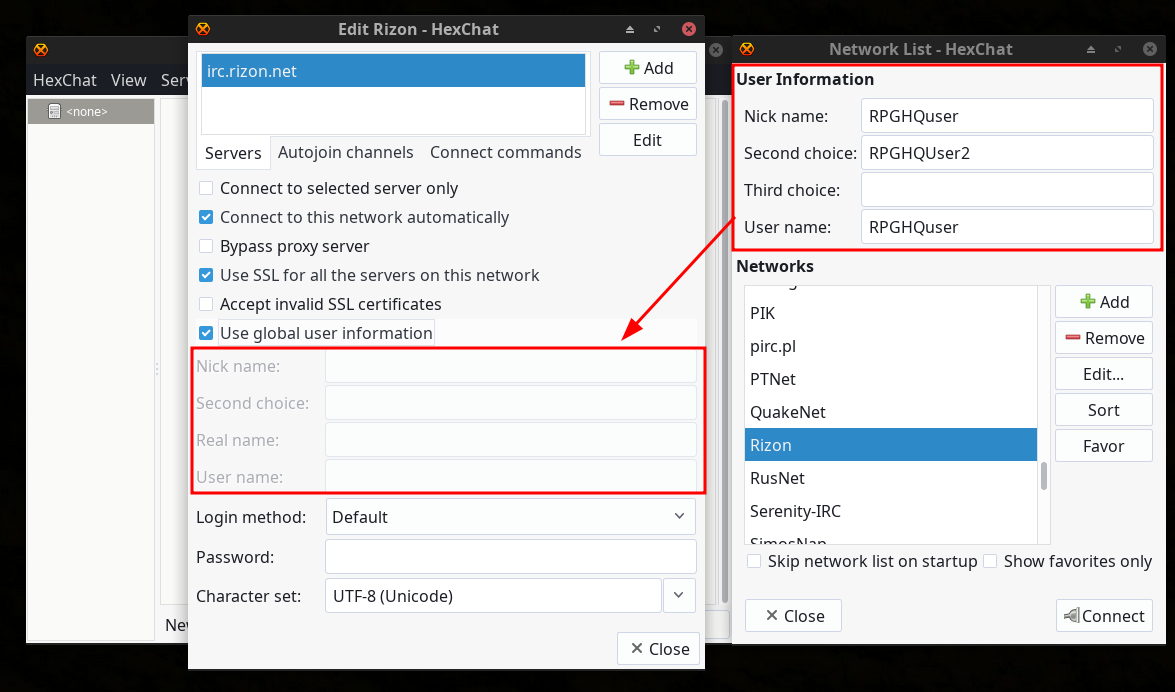
If you would like to join
#rpghq after connecting to the server, click on the
Autojoin channels panel, select
Add and enter
#rpghq. Hit enter to submit
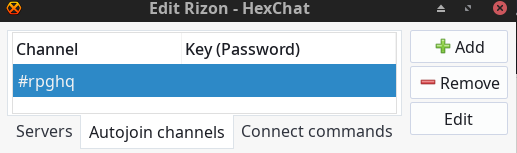
We are finished with the option settings for now. Hit
Close to quit and return to the network list. Then hit
Connect to join the network.
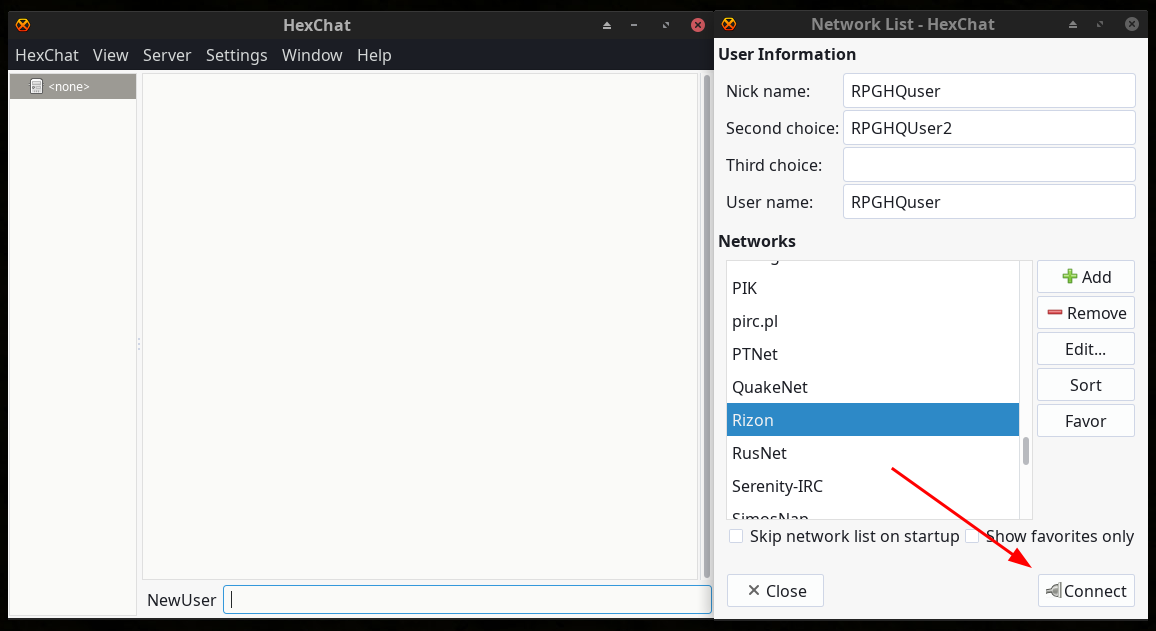
AUTHENTICATION WITH RIZON
As mentioned before, anyone can join
#rpghq, but the ability to chat (or have voice) is granted to users who've registered and authenticated a nickname with the Rizon server.
Authentication mitigates spamming, assists with user disciplining (should the need arise), and allows channel operators to utilize Rizon's bot services, such as autovoicing.
► Authentication guide
Choosing your nickname
If you followed the set-up guide with Hexchat above, you don't need to select a nickname again. However, you can change your nickname at anytime while connected to Rizon, or any network for that matter, by entering the following command:
/nick yourNewNickname
Registering a nickname
To register your current nickname, enter the following in the text input:
/msg NickServ REGISTER yourPassword [email protected]
Use a real email address you can access. You will need it to reset your password and other management tasks.
Double check the spelling of the email and password before entering it.
When making your password, make sure it is longer than
10 characters.
Save your nickname, email, and password somewhere safe by writing it down or storing it in a password manager. Again,
do not lose this information.
After registration, you should receive a response from Rizon. Copy the confirmation code found in the email, which should have the following format:
/msg NickServ CONFIRM ConfirmationCodeFromEmail
...and paste it into the IRC client.
If the confirmation code is not entered within 24 hours, the nickname will be released and available for others to register. If the confirmation code was copied correctly and still gives you an error, type it out by hand.
► What to know about Rizon services
Rizon has a few network-wide services for users and operators to use.
NickServ is responsible for handling nickname management and a few commands you use to interact with it. If you'd like to learn more enter:
/msg NickServ HELP. Rizon also
provides a full list of service commands.
After you've successfully registered a nickname, you will need to authenticate (also known as identify) yourself with
NickServ.
You can do so by entering:
/msg NickServ IDENTIFY yourPassword
Ensure you're using the same nick you registered with before identifying. Otherwise,
NickServ will not identify you. If you connect with a different nickname, run:
/nick yourRegisteredNickname
...then follow the commands above.
For example, a user registers with the nickname
RPGHQUser and the password
ILoveRPGs123; the user must make sure they are using the nickname
RPGHQUser. The process would then be as follows:
/nick RPGHQUser
/msg NickServ IDENTIFY IloveRPGs123
NickServ will respond with a message saying the user has successfully identified.
Note: You will need to authenticate
every time you connect with the network.
However, IRC clients can automate this process for you.
Automate authentication
With Hexchat, we set this up by returning to the Rizon server settings: Select
Hexchat ->
Network List -> Scroll down to
Rizon -> Hit
Edit.
For the
Login method, select
NickServ (/MSG NickServ + Password). Enter the password you used to register the nickname. Hit
Close to verify the settings.
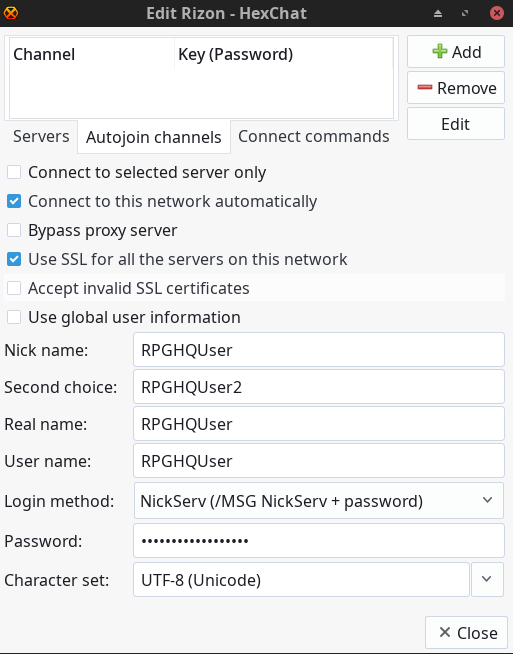 Notify the operators
Notify the operators
When you've completed authenticating, send a private message to
wraith or
Rusty_Shakleford. They will verify your authentication and add you to the channel's auto-voice list as quickly as possible, which is controlled by Rizon's
ChanServ service.
Do not send repeated requests.
With all these configurations, you should, when starting Hexchat: Connect automatically to Rizon, automatically authenticate your nickname with
NickServ, automatically join
#rpghq, and be auto-voiced in the channel.
Users will
only need to do this once per nickname.
Prolonged voice in the channel is a
privilege, not a
right. Voice will be removed for rampant spamming, rule breaking, or low-tier chatter behavior.
USER MODES
Limit who can send you private messages
Rizon allows users to limit who can send them private messages with its
+g mode.
On IRC, enter
/mode yourNickName +g and the mode will be active. This can be automated with Hexchat or other client. When someone messages you, Rizon will send a notification about a pending message. Enter
/accept nickName whitelist the user.
FREQUENTLY ASKED QUESTIONS
I joined the channel. Why don't have I voice?
Have you registered and authenticated your nickname?
Yes, I authenticated and rejoined the channel. Why don't I have voice?
Read "Notify the operators" in the
Authentication Guide above.
I pinged them and they haven't responded.
Then you must wait.
I registered my nickname, but I can't identify. What am I doing wrong?
Make sure you've entered the confirmation code Rizon sent to the address you used to register. You will know the registration was successful if you enter
/msg NickServ IDENTIFY yourPassword and the service responds with a successful message.
If that didn't work, you likely have a typo in the email or password.
There was a typo with my email or password. How do I fix that?
You will need to wait--likely 24 hours--until Rizon drops the registration request for the nickname you want. You can also choose another nickname and go through the process again.
I have two nicknames that I want to group under the same email address. How do I do that?
You can use NickServ's
GROUP command, which is as follows
/msg NickServ GROUP nickNameYouWantToAdd passwordForDesiredNick
Let's see this in action.
You can group as many nicks as you want to an email. Consider the following scenario:
Say you've registered the nickname
ILoveRPGs with the password
ILoveRPGs123 and want to also use
IHateRPGs.
First, make sure you've identified yourself with the
ILoveRPGs nickname:
/nick ILoveRPGs
/msg NickServ IDENTIFY ILoveRPGs123
Now, enter:
/msg NickServ GROUP IHateRPGs IHateRPGs123.
This will register the
IHateRPGs nickname with the
IHateRPGs123 password to the
same email you used to register
ILoveRPGs.
Now you can identify with either and do any housekeeping, i.e. resetting or changing a password, for them.
I use the web-based client, and I keep getting disconnected. How can I stop this?
If you use the web-based client, you are likely connecting directly from your home ISP. Some internet providers do not play well with IRC networks. We recently encountered an issue where an EU-based user tried connecting to a US-based Rizon server and kept pinging out. We remedied the issue by having the user connect to an EU-based Rizon network.
If you've tried that, and it doesn't work, then there might be an issue with your home network, which is out of our hands.
I use the web-based client on my phone, and I keep getting disconnected. What gives?
If you put your phone to sleep, there is a chance the action puts the tabs from your device's default browser into some form of "idle mode," which will disconnect you automatically. Using a paid service like IRCCloud and its app will remove this problem.
Every time I join, I can't see previous messages. I want history. Discord has history.
If you want history, you will need to take additional steps that are more advanced for the average IRC user. These include:
- Setting up a bouncer, which is a "proxy" that connects to the network on your behalf. You can picture it this way: you <-(optionally connected)-> bouncer <-(always connected)-> network.
- Switching to a terminal client and running it in a multiplexer, like screen or tmux, on a VPS. If none of this sounds interesting, then this isn't a valid option.
- Paying for a service like IRCCloud, which handles nearly everything mentioned in this guide: authentication, history, and mobile and web-based access.
- Keeping your computer on and never closing the chat
client.
If you are interested in trying these options, the advanced chatters in the channel can offer advice.
If none of these options seems viable, then don't worry about history.
Why won't you guys use Discord?
Read
this in its entirety.