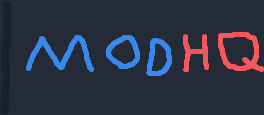Done. Image sizing is now done automatically, max inline image size is 800x600, anything larger can be click to maximize.
We have a Steam curator now. You should be following it. https://store.steampowered.com/curator/44994899-RPGHQ/
The nitpicks thread
- rusty_shackleford
- Site Admin
- Posts: 10791
- Joined: Feb 2, '23
- Gender: Watermelon
- Contact:
- rusty_shackleford
- Site Admin
- Posts: 10791
- Joined: Feb 2, '23
- Gender: Watermelon
- Contact:
I reserve the right to remove any user that is deemed female.
-
MadPreacher
They're still female you retard.
- maidenhaver
- Posts: 4410
- Joined: Apr 17, '23
- Location: ROLE PLAYING GAME
- Contact:
Ywnbaw.
- rusty_shackleford
- Site Admin
- Posts: 10791
- Joined: Feb 2, '23
- Gender: Watermelon
- Contact:
Lightbox doesn't full-size images that are really big. Might actually be a feature for some, but it kinda defeats the purpose on portrait-sized images.
- madbringer
- Turtle

- Posts: 578
- Joined: Apr 4, '23
- Location: the vast
- WhiteShark
- Turtle

- Posts: 2175
- Joined: Feb 2, '23
Hm, yes, I just noticed this. It could really use a button to full size or open in new tab without having to use the context menu.rusty_shackleford wrote: ↑ June 9th, 2023, 20:38Lightbox doesn't full-size images that are really big. Might actually be a feature for some, but it kinda defeats the purpose on portrait-sized images.
- rusty_shackleford
- Site Admin
- Posts: 10791
- Joined: Feb 2, '23
- Gender: Watermelon
- Contact:
need curia feedback, show full-sized images in lightbox(the thing that pops up when you click images that are too big to show inline), or just include a URL to the source?
- maidenhaver
- Posts: 4410
- Joined: Apr 17, '23
- Location: ROLE PLAYING GAME
- Contact:
- WhiteShark
- Turtle

- Posts: 2175
- Joined: Feb 2, '23
Of those two options the latter, but it were better still if the option to fullsize without leaving the page were available as a button.rusty_shackleford wrote: ↑ June 10th, 2023, 06:22need curia feedback, show full-sized images in lightbox(the thing that pops up when you click images that are too big to show inline), or just include a URL to the source?
Is there a way to ignore threads so that they don't show up in the unread threads section?
- rusty_shackleford
- Site Admin
- Posts: 10791
- Joined: Feb 2, '23
- Gender: Watermelon
- Contact:
No. It's not a feature phpbb supports. It's on my backlog for improving ignore supports, which phpbb barely supports at all.GhostCow wrote: ↑ June 10th, 2023, 14:59Is there a way to ignore threads so that they don't show up in the unread threads section?
- rusty_shackleford
- Site Admin
- Posts: 10791
- Joined: Feb 2, '23
- Gender: Watermelon
- Contact:
Spent some time looking into this, I should be able to do it.rusty_shackleford wrote: ↑ June 11th, 2023, 00:52No. It's not a feature phpbb supports. It's on my backlog for improving ignore supports, which phpbb barely supports at all.GhostCow wrote: ↑ June 10th, 2023, 14:59Is there a way to ignore threads so that they don't show up in the unread threads section?
- rusty_shackleford
- Site Admin
- Posts: 10791
- Joined: Feb 2, '23
- Gender: Watermelon
- Contact:
I realized phpbb has a way to put forum rules in for each individual forum, I can use this to link to the rules. I've enabled it on the feedback forum for you to view it on the index there, does it cover your request?Nemesis wrote: ↑ June 3rd, 2023, 23:29Let's be clear: The link to the thread is in the first row in the "Public" threads table, on the site's front page. If the rules link was truly at the "top," which I'm interpreting to be the toolbar -- Quick Links, FAQ, IRC, etc. -- written in the site's template to appear everywhere, then I wouldn't bring this up.
Besides the Announcements forum -- who even goes there but to read the latest news from staff? -- the rules aren't immediately accessible from anywhere else on the site. A user shouldn't need to remember the rules are buried in a forum meant for public service announcements.
If so, I'll enable it(and probably change the style of it) for the other forums too.
[edit]
Nevermind, it's way too intrusive. It's on every page under the forum.
I'll just insert a link to the rules in the navigation bar. Would this satisfy your request?
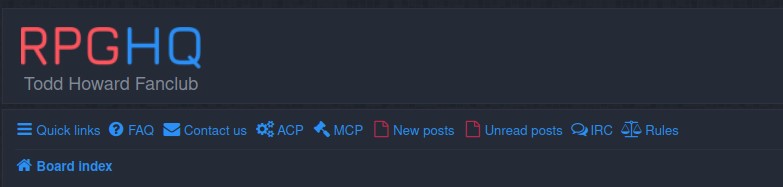
Can we make it so that floating popups (like when you click to see who rated a post) can be dismissed via ESC key or clicking outside the popup instead of having to click on the small (X) button?
The .floatquote class needs a higher z-index. If you want to select text in a quote in somebody's post and quote that, the button is visible but won't be clickable.
Test it here:
Test it here:
nigger nigger nigger
nigger nigger
nigger
"Navigation bar" as in an element like "IRC" and "Unread posts"? Or a link in "Quick Links"? Either works.rusty_shackleford wrote: ↑ June 12th, 2023, 12:25I'll just insert a link to the rules in the navigation bar. Would this satisfy your request?
- rusty_shackleford
- Site Admin
- Posts: 10791
- Joined: Feb 2, '23
- Gender: Watermelon
- Contact:
Next to the IRC button as in the image I posted -- it's loading for you, right?Nemesis wrote: ↑ June 12th, 2023, 20:29"Navigation bar" as in an element like "IRC" and "Unread posts"? Or a link in "Quick Links"? Either works.rusty_shackleford wrote: ↑ June 12th, 2023, 12:25I'll just insert a link to the rules in the navigation bar. Would this satisfy your request?
No.
- rusty_shackleford
- Site Admin
- Posts: 10791
- Joined: Feb 2, '23
- Gender: Watermelon
- Contact:
I don't see this either
Works on my machine. It's the web client the one that doesn't. Cloudflare error 504.The_Mask wrote: ↑ June 12th, 2023, 20:55Why isn't IRC working? Or am I being blocked by some Internet shenanigans?
- rusty_shackleford
- Site Admin
- Posts: 10791
- Joined: Feb 2, '23
- Gender: Watermelon
- Contact:
Some of you may have inadvertantly not been able to change your "recent topics" settings, issue resolved. You can find the setting under User Control Panel → Board Preferences → Edit Display Options
Looks like kiwiirc is down/having issues, if you're required to use a web client you could try Rizon's but it's rather basic: https://rizon.net/chat change the channel to #rpghqThe_Mask wrote: ↑ June 12th, 2023, 20:55Why isn't IRC working? Or am I being blocked by some Internet shenanigans?
Needs some opsec for some of this shit which im sure you have. The CIA will get in but you want that honestly.